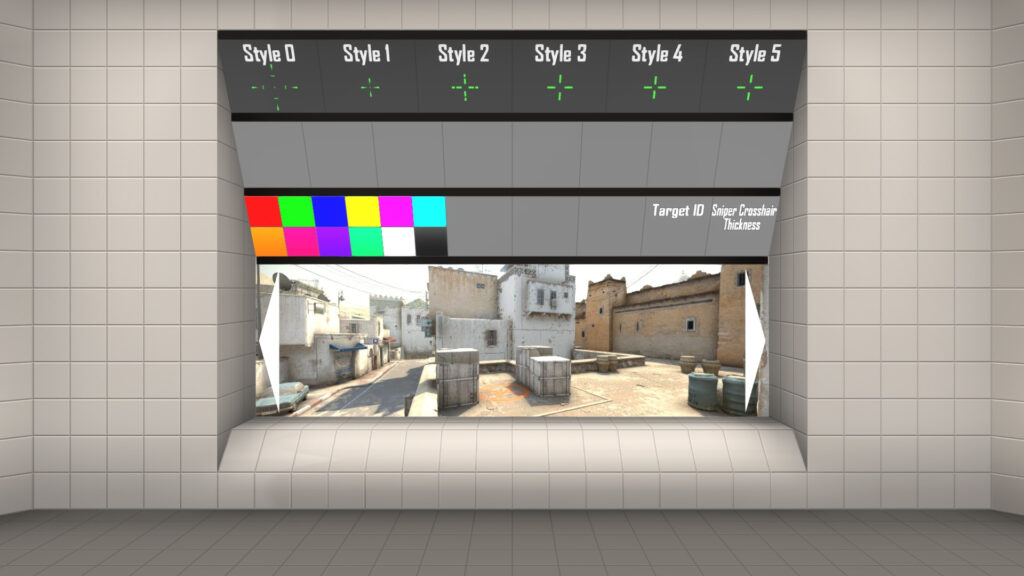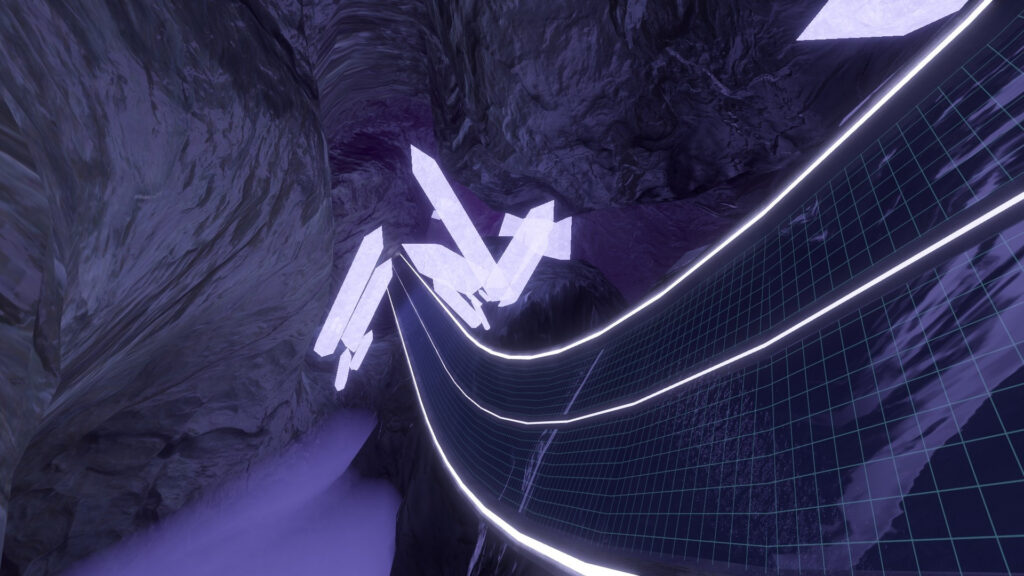Change the way you play CS2 with Workshop maps.
The best part about CS2 isn't its already expansive map collection and gameplay modes, but it's use of Valve's Source engine — meaning there's plenty of maps and tools out there that can be accessed via the Steam Workshop!
Whether it be aim practice or if you're delving into the world of surf or kz, Steam's Workshop is jam-packed with maps you can download and play in-client. Here's a quick guide to downloading Steam Workshop maps in CS2 and a few maps to get you started!
How to download custom Steam Workshop maps in CS2
To download and access Steam Workshop maps in CS2:
- Visit the Steam Workshop and head to the map's workshop page.
- Click the "Subscribe" button next to Subscribe to download.
- Start CS2, then click the Play button.
- Under Workshop Maps, your downloaded map should be available. Select it, hit Go, and you'll load in!
If you ever visit a community server with a custom map, your game will be configured to automatically download the map when you connect for the first time. As a result, many of the maps below may already be in your files!
The best Workshop maps in CS2
Map Guides
Map Guides are a new feature that only arrived in CS2. Custom mapmakers can develop guides to assist new players with practicing utility throws such as flashbangs or smokes, with intuitive lineup markers and the grenade follow camera to see if your throw worked.
To use Map Guides, head to the Steam Workshop for Map Guides and pick the map you want to learn. Then, in CS2, select Play, then under the Practice and Competitive tabs, select the map and toggle on the "Use Map Guide" radio button.
You'll be able to choose from the map guides you've downloaded, then hit Play and rip in!
Aim Maps
Warming up in CS2 is a sacred ritual most players undergo before queueing for a competitive game. For some, Valve's DM or a community DM server is enough. Others, however, want to practice particular skills or have an alternate method to prepare for Premier.
- Aim Botz: A classic aim map by uLLeticaL. Spawn in bots and practice with different weapons whilst also customizing the area around you. Want to practice wallbangs or with bots strafing? uLLeticaL's got you covered.
- Fruit Ninja Aim Training: Warming up by shooting bots in the head is boring. Warming up by shooting chunks of fruit? Now you're talking! This iconic mobile game is realized in CS2 whilst also giving you a great spot to practice your
headfruit shots. - Recoil Master: A great map to practice your spray control and recoil patterns.
- aim_redline: One of Counter-Strike's most classic aim/arena maps with boxes and elevation. Great for one-versus-one challenges with your friends.
- awp_lego2: Another arena map, awp_lego2 is made entirely of Lego and features several different points of elevation. Ideal to practice AWPing in a one-on-one or two-on-two arena.
- Official CS2 Maps: These are Counter-Strike's official maps, most of which will be in your installation folder already. In case they aren't, or one of your maps is corrupted, you can resubscribe to the maps here.
Related articles
Setting Maps
We've bundled in several maps that help assist with your settings. Everything from crosshair generators to viewmodel adjusting and even knife previews, these custom maps help prepare you for your Premier grind (or to get a snazzy knife screenshot)!
- crashz's Crosshair Generator: A live simulation and aim map that lets you customize your crosshair. While the settings menu has a preview box, using the map lets you practice with your new crosshair in real time. It's even updated with pro players' current crosshairs!
- Config Generator: Another map from crashz, the Config Generator allows you to create, customize, save, and load custom configs. It even features an area where you can practice using your config. Pro player configs are also available.
- New Knives Preview: About to make a big knife purchase but want to know what you're getting first? Perhaps the in-game inspection preview isn't enough for you? The New Knives Preview is a map that allows you to "use" a knife of your choosing and get an idea on how it feels in your hand.
Surf & KZ Maps
Surf and KZ are custom movement game modes in Counter-Strike. While most of the time you'll come across these maps on community servers for a more casual crowd, they can be a great way to learn advanced movement techniques in CS2.
If you frequent community servers, you'll likely already have some of the most popular maps downloaded.
Keep in mind: For a lot of surf or kz maps, you'll need to adjust your server settings to correctly run each game mode. Visit each map's workshop page for more details on how to correctly set up your game.
- Skills Training: An all-in-one, jack-of-all-trades map designed to introduce players to aim, surf, kz, and other modes of movement and gameplay in CS2.
- surf_kitsune: A classic staged surf map with vibrant colors on a black background, great for beginners.
- surf_utopia_njv: A linear tier one surf map for beginners.
- surf_beginner: It's in the name: a staged tier one map teaching the basics of surf.
- surf_nyx: Still an easy surf map, but a nice bridge toward the next tier of difficulty.
- surf_mesa_revo: A remaster of the almighty surf_mesa map.
- surf_ace: A tier one staged surf map that can be run linearly, with each stage teaching a new element of surf.
- surf_rookie: A longer staged map featuring different levels that help new players learn the basics of surf.
- Only Up!: The Steam game that took the world by storm can now be yours, but in CS2! This climb map sees you ascend into the heavens with a CS2 theme.
- kz_checkmate: One of the most popular kz climb maps.
- kz_grotto: Another popular kz map.
There are thousands of maps out there with different game modes and styles, so hit up the workshop and explore for yourself!
For more CS2 guides stay tuned to esports.gg.