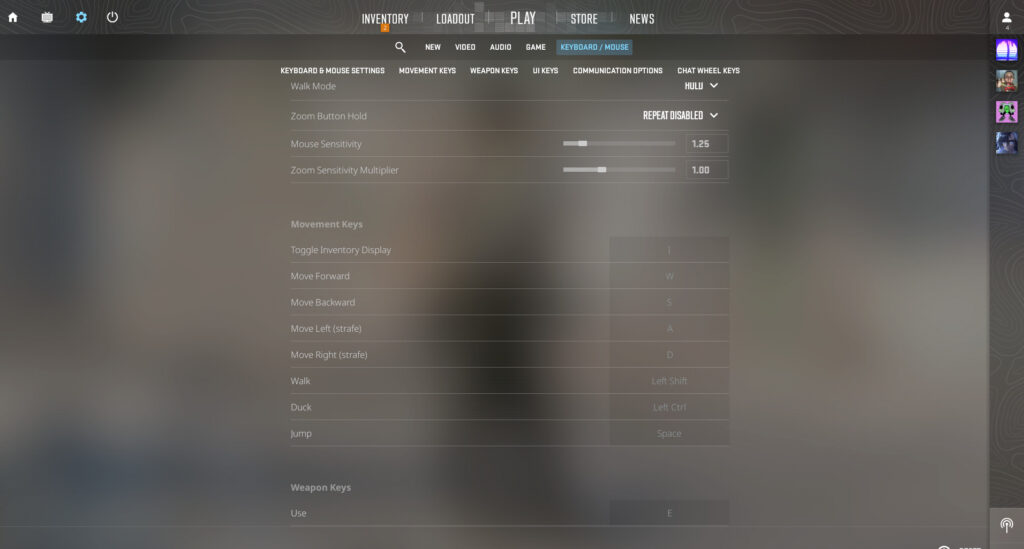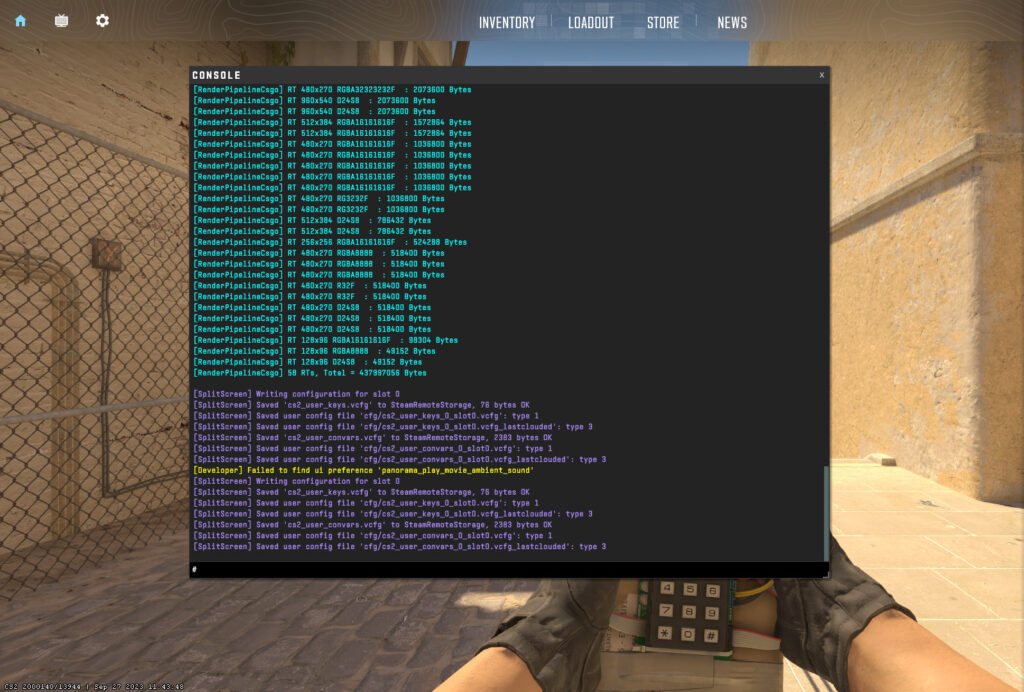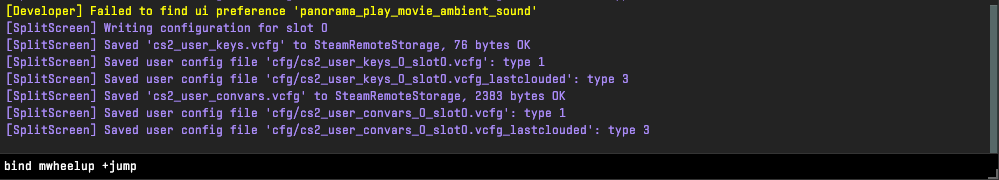Binding jump to your scroll wheel could have you parkouring like it’s the internet in 2012.
CS2 is finally here and players are looking for the best possible settings to use in the game. One thing that players may struggle with doing when loading up CS2 is finding how to bind jump to the scroll wheel.
Keybinds in Counter-Strike are all about making players as comfortable as possible. Players should be able to press whichever button they feel most naturally able to use for each of the functions in the game.
For jumping, the standard keybind is spacebar. This is pretty traditional and almost standard across all games when playing on keyboard and mouse. Some players will choose to change the bind for jump in CS2.
How to bind jump to scroll wheel in CS2
There is an incredible easy way to bind jump to your scroll wheel in CS2. The menus are now far more intuitive than they have been previously. All you need to do is open up the CS2 settings and head over to the tab that reads "Keyboard / Mouse".
In this tab, there is a section for Movement Keys. These movement keys are laid out with the default keys, like WASD for forward, backward, etc. To change your bind for jump, click on the box that says spacebar and then with your next action, use the button you wish to use instead.
That can be any button you wish, including up or down on your scroll wheel, or even clicking it in for the Mouse3 bind.
Related articles
How to use console commands to bind jump to scroll wheel in CS2
If you want to be like the OGs and change your binds in CS2 using the console commands, then that option is also available. By default, the option to open console commands will be turned to off.
Enable it in the game settings then set a bind for opening it in your mouse and keyboard settings. This can also be any key you wish, but the original bind is the ~ key.
When the command console is open, you have to simply type in "bind mwheelup +jump" to bind your jump to the scroll wheel up function. You can use mwheeldown and Mouse3 as the alternatives to your scroll wheel. Plus, you can always return to normal by putting in "bind space + jump"
Using the scroll wheel to jump can help you to BHop (bunny hop) a lot easier than using spacebar and can help unlock new movement opportunities.