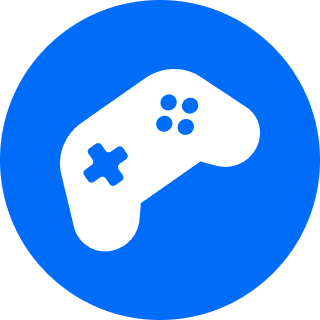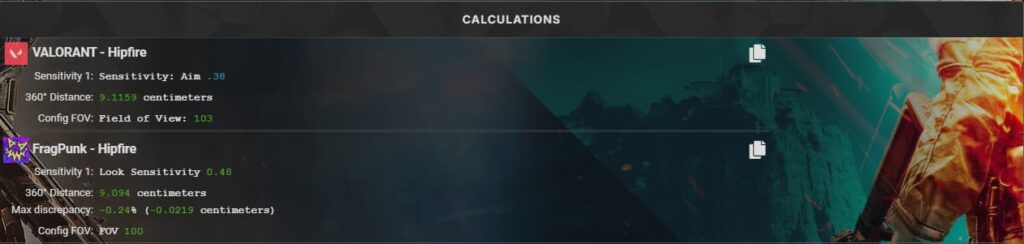FragPunk is here, and if you’re coming over from another game, then it is important to use a sensitivity converter to get started.
Are you an avid first-person shooter player? Then you probably like having a starting point for your sensitivity. If you're jumping into the unique card-themed FragPunk, a sensitivity converter will come in handy when you start.
We'll deliver some tools you can use and how to make the change in the game. Let's check it out.
FragPunk sensitivity converter sites you can use
There are some very popular sensitivity conversion sites you can use to make the switch to FragPunk from you main game. A lot of them don't have a FragPunk option just yet, but you can expect the following to at some point:
The one website that added a FragPunk sensitivity converter almost immediately after the game's Closed Beta Test went live is simply just called Mouse Sensitivity. Here's how to use it:
- Go the site and scroll down to calculator settings
- Select the game you're coming from (i.e. Overwatch, VALORANT, Counter-Strike 2) in the Convert From box
- Set your main game's Sensitivity and DPI in their respective boxes
- Choose FragPunk in the Convert To box
- Scroll down a bit more to see the calculations and conversion
There are many additional options you can choose from on the site. You can alter your resolution, FOV, and even the aiming type to match your hipfire ADS sens, including with specific weapons.
Related articles
Conversion examples
Our example we're using is for VALORANT. We use a .38 VALORANT sensitivity at 3771 DPI. If you're using the same DPI for FragPunk, then your sensitivity converts to an extra .1. That means it should be .48 if you want a direct match. Here's how others calculate:
- Overwatch 2 sens of 25% = FragPunk sens of 2.97
- Call of Duty: Black Ops 6 sens of 5 = FragPunk sens of .59
- Spectre Divide sens of 1 = FragPunk sens of 1.29
- Counter-Strike 2 sens of 1 = FragPunk sens of .40
All games are different, however, so just utilize this as a starting point. It may act completely different than the original game you're switching over from. In that case, convert your FragPunk sensitivity and adjust accordingly.
How to change your FragPunk sensitivity
Now that you know how to convert your FragPunk sensitivity, we're going to show you how to change it in-game. Just follow these simple steps:
- Load into FragPunk
- Press Tab or Esc
- Choose the Settings menu
- Navigate to the Sensitivity tab
- Locate the Look Sensitivity setting in the Mouse Settings section
- Drag the bar or simply type in the sensitivity you'd like to have
And boom, there it is. Just note that FragPunk does have controller accessibility, but the above is for those playing with a keyboard and mouse.
Stay tuned to esports.gg for more esports news and FragPunk coverage.