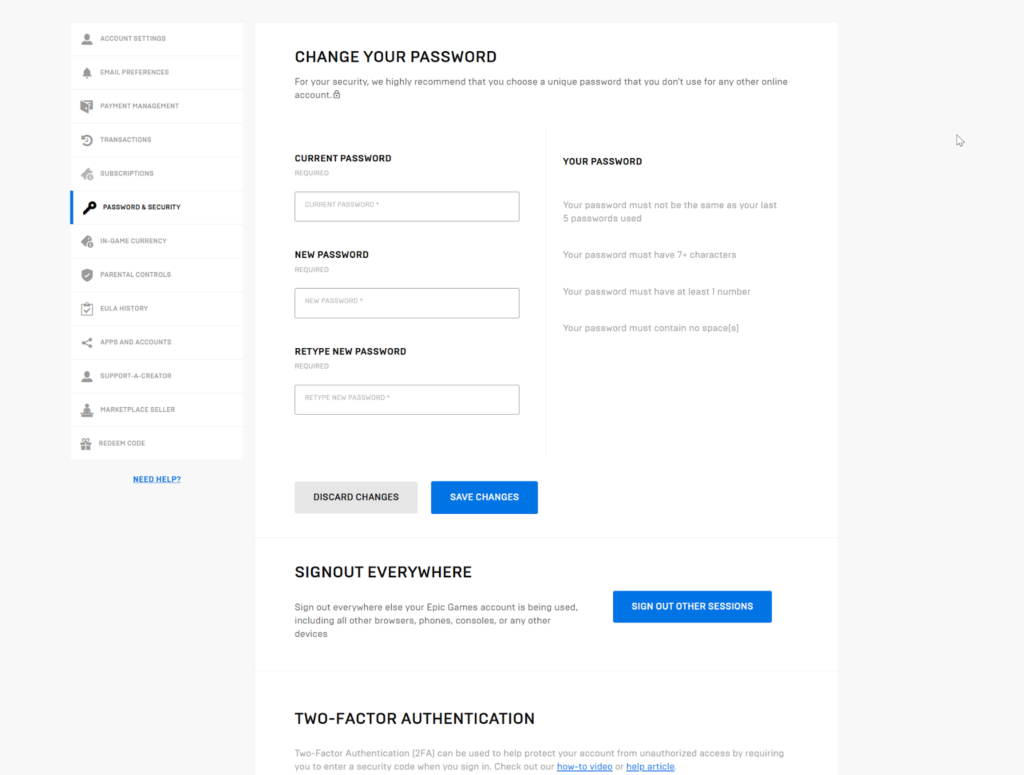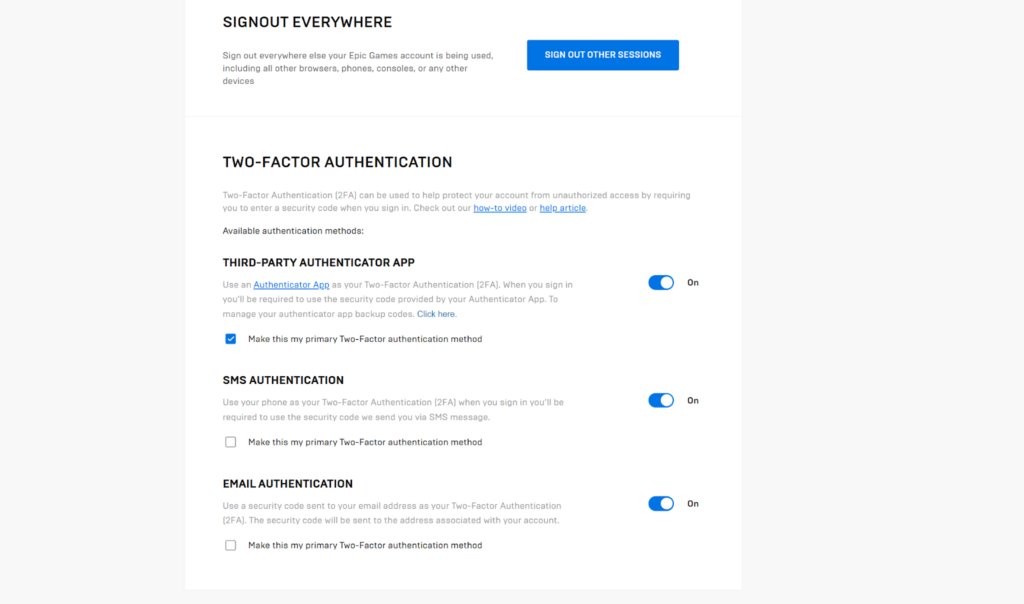2FA is required to claim free games on the Epic Games store. It is also required to gift items in Fortnite and to compete in official Epic Games tournaments including the RLCS.
Rocket League is a fun game that you can enjoy with your friends, your spouse, or just anyone really. After a long day of work, you can sit on the couch, pick up your controller and just play a quick 5-minute game of Rocket League. Quite often, it’s not the win that matters but the experience you share with your friends or partner. However, it is also very important to ensure your Rocket League account is secure. And Epic Game recommends using Two-factor Authentication to prevent unauthorized access to your account. Here’s how to set up 2FA in Epic Games for Rocket League.
How to set up 2FA in Epic Games for Rocket League
- Login to Epic Games account page
- Navigate to Passwords and Security in the sidebar
- Scroll to Two-factor authentication
- Select your 2FA of choice
We recommend an app-based authentication such as Google Authenticator, Microsoft Authenticator, Authy or Lastpass.
Go to the Epic Games account page and log in
The first step is to go to the Epic Games account page on your web browser. Once you go there, log in after
Click on Passwords and Security tab
Next, go to the Passwords and Security tab on the left sidebar. You can access all the settings related to your account security here. You can also change your passwords in this section. However, for the purposes of this article, we will focus on the 2FA settings for your Epic Games account.
Related articles
Go to Epic Games Two Factor Authentication
Scroll down to the section about Two-factor authentication. You will find three different types of 2FA authentication available - SMS, Third Party, and email. We recommend third-party authentication as it is generally more secure. Third-party apps also ensure your Epic Games account is not insecure if you lose access to your email.
You can also choose to make SMS or email authentication as the primary source of authentication. However, if you end up going to a remote location with poor connectivity, you might not be able to access your Epic Games / Rocket League account.
Some of our recommended third-party apps for two-factor authentication include the following:
- Google Authenticator
- Authy
- LastPass
- Microsoft Authenticator
Hopefully, this guide will help you make your account secure. Two Factor Authentication is required to claim free games on the Epic Games store. It is also recommended to keep your account safe, which might include money invested to buy games or skins on the Epic Games store.
Stay tuned to esports.gg for the latest Rocket League news and updates.