How many hours of VALORANT play time do you think you have? See if your guess is close with this short guide.
You may have been queueing unrated and comp since VALORANT's release, but have you ever thought about exactly how many hours you've spent clicking heads, peeking corners, and getting flashed by your teammate? Here's how you can view your hours in VALORANT.
How many hours do I have on VALORANT?
Here's the short version of the guide:
- Head to tracker.gg/valorant
- Click "Sign in with Riot ID" and log in your Riot/VALORANT account on the tab that opens. Click "Authorize" afterward.
- You only have to do this once. Doing this will make your account stats public on tracker.gg. This action is reversible.
- The tab with your stats should automatically load. If not, go back to tracker.gg/valorant and search your Riot ID.
- Check the tab for each game mode to get your play time in each, and add them up for your total VALORANT hours.
Go to tracker.gg/valorant
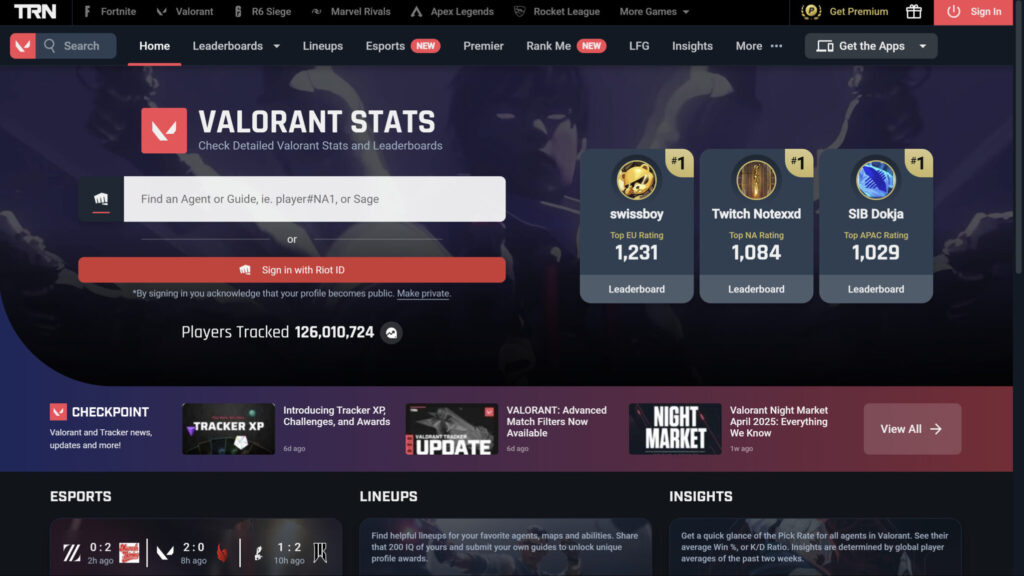
You can use tracker.gg to see your play hours on VALORANT, but it displays more stats than that. You can use the search function to look at your (or your duo's) account. If this doesn't work, then you need to grant permissions to the platform by signing in with your Riot ID.
Sign in with Riot ID
Related articles
Click the Sign in with Riot ID button to see your stats. If you do this, your account stats will be made public, and anyone (players on your team or the enemy team, for example) can look you up and see your 0% win rate on Breeze.
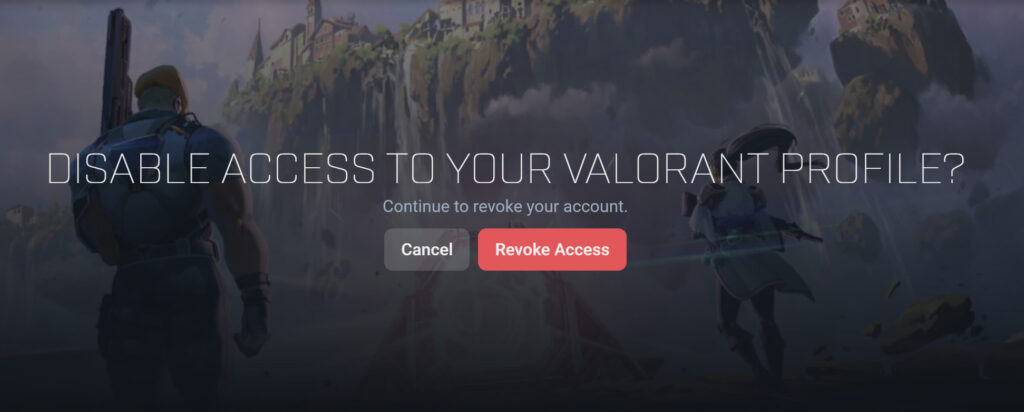
Luckily, this action is reversible: simply head to this link to revoke access and keep your stats private again.
View your account stats
You can now view your stats! If you didn't get automatically redirected here after signing in, try searching for your account name in the search bar.
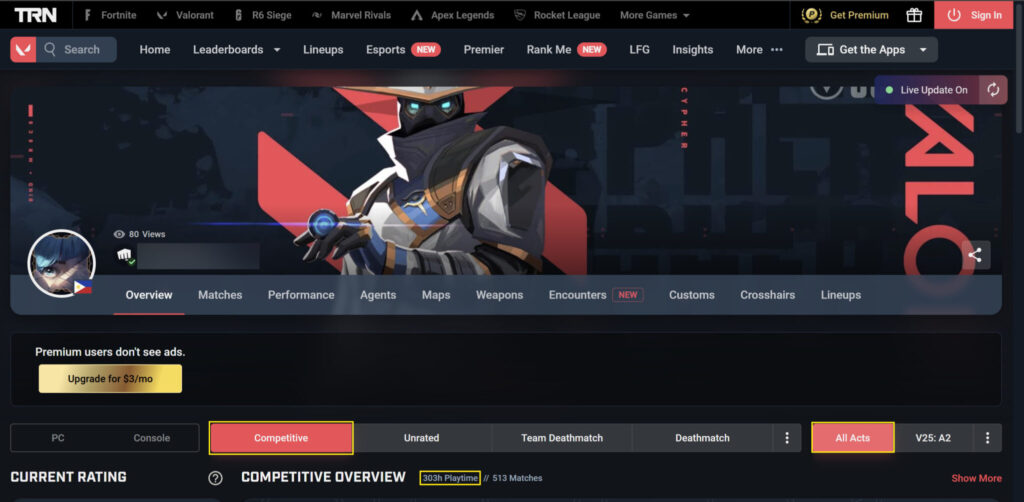
You can view how many hours you have on each Act and game mode. If you want your total hours, select All Acts on the right, then check your playtime for all game modes by going through all the tabs. Note the three dots next to Deathmatch for the additional game modes like Spike Rush and New Map queues.
If you scroll down, you can see a lot more stats, from lifetime win-loss rate and individual weapon stats to map and role win rates.
Stick around esports.gg for more VALORANT news and guides.



