Angle snapping is the latest setting that has VALORANT players hoping to improve their success in the first-person shooter.
PC gamers are always finding ways to tweak settings to their advantage. Take Loudness Equalization in Call of Duty: Modern Warfare 2 and Warzone 2.0 for example. Now, the setting sweeping the FPS scene is angle snapping in VALORANT.
It isn't a brand new find, but its making the rounds more frequently as of late. And it has helped players sharpen their aim by predicting mouse movement. This removes minor aiming mistakes and errors, lining up shots more easily.
What is angle snapping?

Angle snapping is a mouse setting, but only certain mouse programs allow its use. It stabilizes the mouse, preventing unnecessary hand movements for smoother crosshair adjustments. At least, that's how it is supposed to work in VALORANT. If you turn a corner and see an enemy waiting to pounce, angle snapping can assist you in connecting with your shot.
When you move your crosshair, the setting will straighten out the angle in which your crosshair travels. If you fidget a bit while fixing your aim or run over a pesky crumb on your mousepad, angle snapping can ensure you avoid the in-game penalty of completely whiffing.
How to enable angle snapping for VALORANT
Angle snapping is not a setting you'll find in the VALORANT menu. The FPS doesn't have the option for you to choose from because it is a mouse-specific setting. Typically, you'll only be able to turn on angle snapping with an advance gaming mouse.
It is a great option to have for newer players, but those who have gotten use to the action won't really benefit. Micro-adjustments are almost nonexistent with angle snapping in VALORANT, so if an enemy crouches when you're lined up on their head, your crosshair might pass over them.
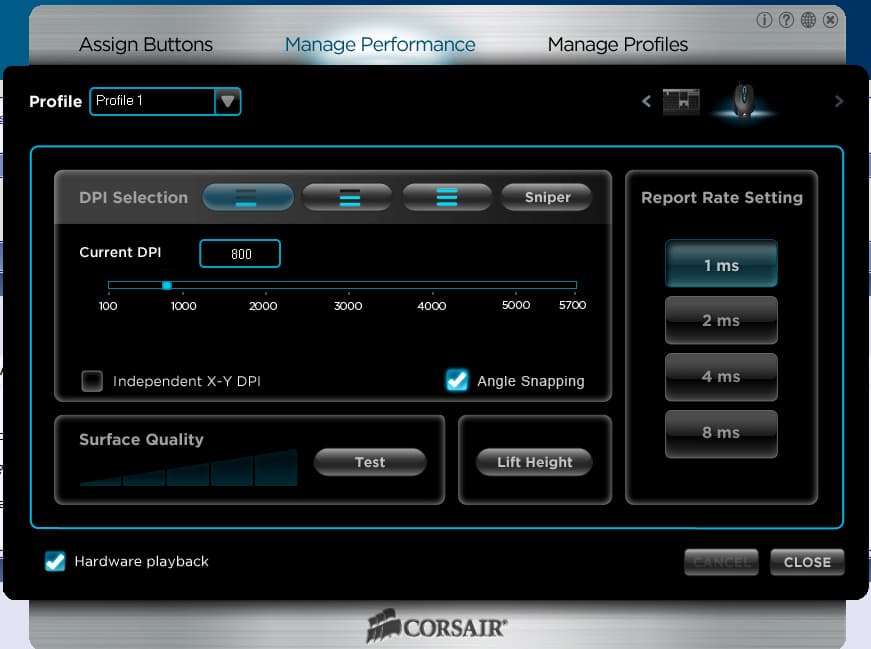
If you feel like you need the extra help with your aim, though, check out these mouse brands to ensure the option is available:
- Corsair
- Steelseries
- Lioncast
- Roccat
They aren't the only ones, but they are the most widely known. When you have one of their mice, download the software from their respective website and enable angle snapping within it. Try not to mix a mouse with a different brand's software as it could cause issues with how your mouse operates.
Stay tuned to esports.gg for more esports news and VALORANT coverage.

