Check out the Classic Tifa mod for FF7 Rebirth and what the internet thinks about it.
Final Fantasy VII Rebirth landed on PC just last month, which means the game can now be modded. Among the many mods for FF7 Rebirth is one that restores Tifa's "classic" look, which one user says was changed due to Square Enix's censorship. See the FF7R Tifa mod in question here.
FF7 Rebirth classic Tifa mod
The "Classic Original Tifa Outfit" mod for FF7R was posted by user SweetFluff3D on popular modding platform Nexus Mods. All it really does is remove Tifa's black undershirt and shorts, with the latter being replaced by her Costa del Sol bikini bottoms.
Here are some side-by-side screenshots with the mod applied (left) and the vanilla game (right).
The mod has a version that keeps her stockings and another that removes it.

As of the time of writing, the mod has over 4,000 unique downloads and almost 28,000 views.
SweetFluff3D is also responsible for a similar mod for FF7 Remake. This mod has 44,000 unique downloads and a staggering half a million views.
How to install the FF7R classic Tifa mod
Since this mod does not have any requirements or pre-requisites, installing it is simple.
First, make a folder under FINAL FANTASY VII REBIRTH\End\Content\Paks\~mods if you don't have that yet.
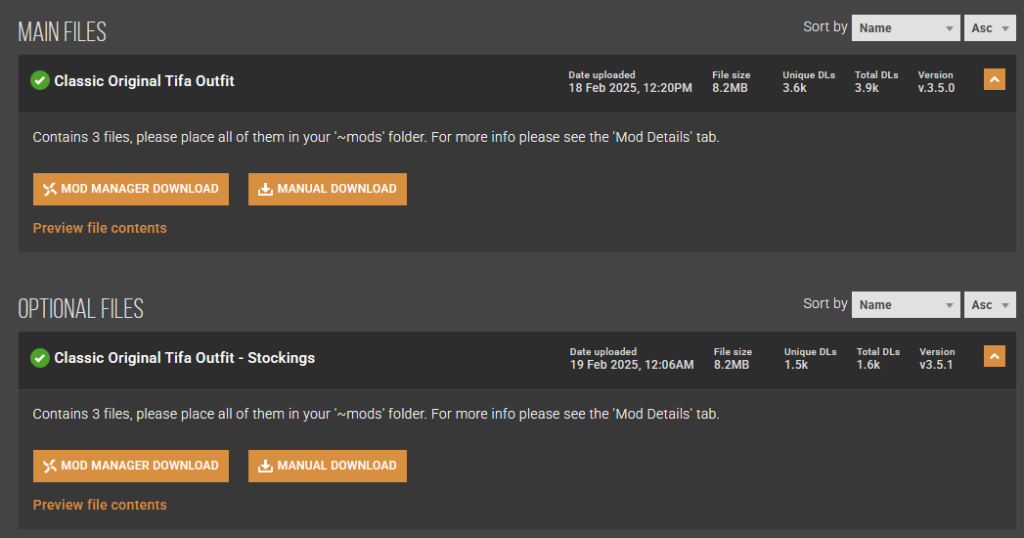
Then, head to the mod page to download the mod. Note the two versions and download one version, depending on whether you want to keep the stockings or not.
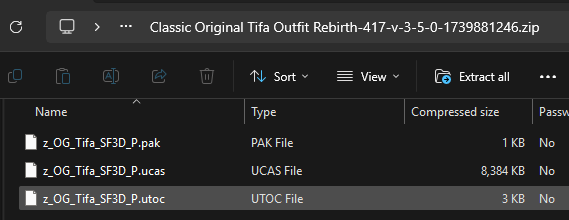
Inside the downloaded zip file is three files. Place all three files on your ~mods folder.
The maker of the classic Tifa FF7R mod notes that this is a beta version, meaning we can expect more updates in the future.
Related articles
Similar Tifa mods for FF7 Rebirth
A mod called "Another Classic Tifa" by user TheWolfster does something similar. If you're going for a more faithful look, though, this one might be the better bet.
This mod gives Tifa a pencil skirt, different suspenders, restores her red gloves - bringing her closer to her original look and Dissidia appearance. Like the above mod, this one is also a work in progress.
The modding process is generally the same, except it requires the "Tifa Invisible Weapons" mod to work. Simply download both mods and extract the files onto your ~mods folder and you should be golden.
Community reaction to "uncensoring" Tifa
In an interview with Famitsu, FF7 Remake director Tetsuya Nomura said that it was "necessary to restrict her chest." According to their ethics department, Tifa would look "unnatural" in fight scenes. This resulted in the black undershirt that she gained in the Remake trilogy. Whether this is considered "censorship" is up to you.
The vocal playerbase on X (formerly Twitter) is divided on the purpose of this mod. Some users claim that the mod removes Square Enix's censorship. On the other hand, there are some on the side of toning down Tifa's oversexualized appearance.
The popularity of FF7 Rebirth is bound to cause strife online - because of the sheer number of players, there will be a clash of opinions and grounds. One such controversy also involved a mod, this time for FF7 Remake. Tifa wears a cowgirl outfit in a flashback sequence. During the game's initial release, she wears a more revealing outfit. This was promptly patched out and a black undershirt was added.
The mod restoring the original version of the cutscene has been removed from the Nexus Mods platform, perhaps due to Tifa being underage in this sequence combined with the nature of the mod.
For more gaming news, stick around esports.gg.


