Do you want to support your favorite team and get reward for it? Here is everything you need to do to get the OWCS Lifeweaver Home skin!
Overwatch 2 has been rewarding players and game fans for a while now. If you're a fan of Overwatch as an esport, there are new rewards for you! You can get sprays, icons, namecards, and even a home skin for Lifeweaver, a support. Be sure not to miss the chance to get a free skin and cheer for your favorite teams!
Overwatch Champions Series drops
You can get various drops from March 6 to 16 by watching an official Overwatch Champions Series (OWCS) broadcast on Twitch. A different reward will be available depending on the hours you spend watching the series. Here is a list of every hour and the respective reward:
- 2 hours: Guardian Lantern Spray
- 4 hours: Champions Guardian Spray
- 6 hours: Champions Guardian Icon
- 7 hours: Road to Huangzhou Namecard
- 8 hours: OWCS Lifeweaver Home Skin
As for the schedule, the OWCS Asia will be live this week from 3 a.m. ET / 9 a.m. CET from Thursday to Sunday, and the OWCS EMEA/NA will be live on the weekend at 1 p.m. ET / 7 p.m. CET. Check out the schedule for each game on the Overwatch Esports official page.
Related articles
How can I claim the OWCS Lifeweaver Home Skin?
All you have to do is log in to your Twitch account and connect it with your Overwatch 2 one. Be sure to check if your account is connected to receive your rewards in the game. Check out all the drop campaigns here. When you finish a goal, you can go to the drop page and claim your reward. It will appear on your Overwatch 2 account shortly after.
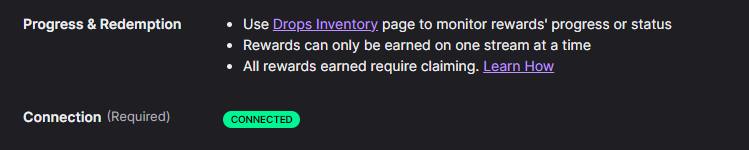
That's all for now. Stick around for more Overwatch 2 news and updates on esports.gg.

