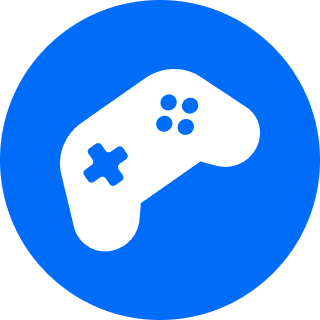Esports.gg is here to fix one of the latest VALORANT errors.
A player's save settings are the heart and soul of any first-person shooter. This is no different in Riot Games VALORANT, a game that offers players a large variety of customizable settings. While bugs and errors are common in major competitive titles, one of the most frustrating is the ones that affect a player's settings. Esports.gg is here to show how you can fix the "failed to save settings to server" error in VALORANT.
Related articles
How do I fix the "failed to save settings to server" error in VALORANT?
While there is not a direct fix, the main reason this error occurs is due to there being a fault with the servers. From time to time competitive games will face server issues that affect the game in one way or another. Annoyingly for VALORANT players, this problem does not allow players to make adjustments to their personal settings.
This can be for example attempting to change your sensitivity, or trying out a new crosshair. Playing on settings you are uncomfortable with can set you back a few rounds. Here are a couple of quick methods you can use to attempt to rectify the problem:
Close VALORANT completely:
- In the search bar, type in task manager
- Right-click on VALORANT
- Click end task
- Load up VALORANT - optionally you can load up the application as an administrator
Restarting your internet connection:
- Turn off your PC completely from the power supply
- If you have one, plug in an ethernet cable to your PC
- Switch off your Router and Modem from the power supply
- Wait a few seconds before turning the internet back on
- Switch your PC back on from the power supply
- Load up VALORANT - optionally you can load up VALORANT as an administrator
Stay tuned to esports.gg for the latest VALORANT news and updates.