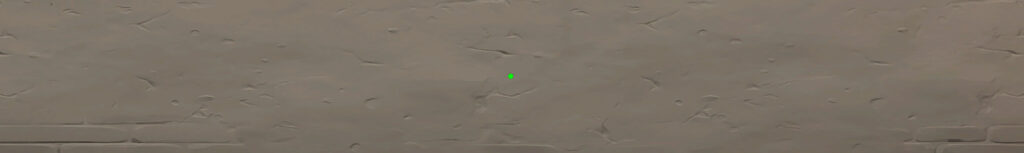Check out a few examples of VALORANT Circle Crosshairs that you may like
The VALORANT crosshair often has the biggest impact on a player’s ability to aim and get frags. Ultimately, the crosshair choice is a personal preference, but one of the most popular and common crosshairs is the VALORANT Circle crosshair. Here’s a quick guide on how to get the VALORANT Circle Crosshair.
How to get VALORANT Circle Crosshair?

The circle crosshair is one of the more beginner-friendly crosshairs in Riot’s FPS. The crosshair signals a decent balance between firepower and spatial awareness for a player. Spatial awareness is critical in a fast-paced FPS like VALORANT where positioning could mean the difference between a round win or a loss.
Here’s how to get the Circle Crosshair, often the first step for many new as well as experienced players.
VALORANT Circle Crosshair Code
The best way to get a circle crosshair is via a crosshair code. These are codes that you can import into your profile and easily copy a crosshair that suits you. This method is especially useful for players who want to copy pro players or streamers’ crosshairs. Instead of stalking their streams to try and copy the crosshair to the ‘R’, you can simply copy-paste the code to ensure you have the perfect copy.
0;P;c;1;h;0;d;1;z;3;f;0;0t;3;0l;1;0o;1;0a;1;0f;0;1t;0;1l;0;1o;0;1a;0;1f;0
Here's how the crosshair looks in-game. You can also find several other circle crosshair previews down below.
This circle crosshair gives you a green, relatively small circle. You can still go into settings and further customize it at your convenience. We recommend spending some time in deathmatches and in the game to ensure you are comfortable with your new crosshair before heading into a ranked match.
Manual Mode
- Launch VALORANT.
- Go to Settings.
- Click on Crosshair.
- Navigate to the Primary tab to customize your crosshair.
- Set the following settings:
- Outlines: Off.
- Center Dot: Off.
- Show Inner Lines: On.
- Inner Line Opacity: 1.
- Inner Line Length: 1.
- The inner Line Thickness: 3.
- Inner Line Offset: 3.
- Show Outer Lines: Off.
- You will get the circle crosshair.
- You can further customize it at your convenience.
Related articles
Other VALORANT Circle Crosshairs
Open Circle VALORANT crosshair
0;P;c;1;h;0;f;0;0t;4;0l;1;0v;1;0g;1;0o;2;0a;1;0f;0;1t;0;1l;0;1o;0;1a;0;1f;0

Closed Circle VALORANT Crosshair
0;P;c;1;h;0;d;1;z;3;f;0;0t;3;0l;1;0o;1;0a;1;0f;0;1t;0;1l;0;1o;0;1a;0;1f;0
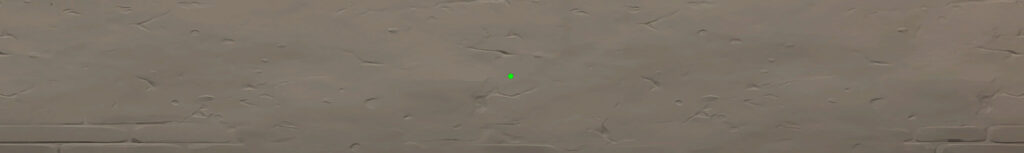
Large Circle VALORANT Crosshair
0;P;c;1;o;0;d;1;z;6;0t;8;0l;1;0o;0;0a;1;0f;0;1b;0
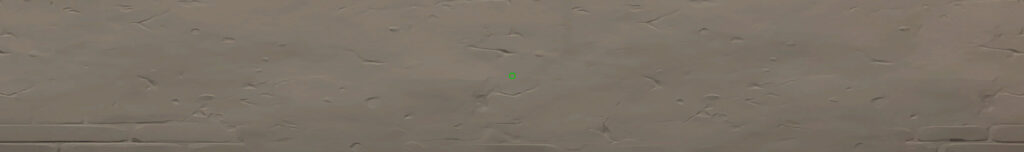
This guide covers how to ensure you have a circle crosshair code. Usually, this is sufficient for beginners but as they gain more experience, they can tweak their crosshair settings to customize it as per their convenience. Besides the Circle crosshair, players also use the Dot crosshair which is also quite beginner-friendly.
Stay tuned to esports.gg for the latest VALORANT esports news and updates.