Trying to find your Twitch Stream Key? We have got you covered.
Are you looking to locate your Twitch Stream Key? Sometimes a streamer may need to copy theirs to put in a different OBS system if they cannot log in personally. Luckily, finding your Twitch Key is quite simple.
Here is a guide on how to find your Twitch Stream Key.
Twitch Stream Key: How to find it and more
Stream Keys are vital for streamers to connect OBS to their streams. If your OBS system is not allowing you to log in, OR if you trying to use someone else's OBS to stream to your channel, finding your Stream Key is vital.
WARNING: Never give your Stream Key to someone you don't trust.
Stream Keys give people full access to your stream, allowing them to go live whenever they want. Make sure you only provide the key to someone you trust.
Steps to finding your Twitch Stream Key:
- Log in to Twitch.
- Go to your Channel Dashboard.
- Click on Settings.
- Click on Stream.
- Copy your Stream Key.
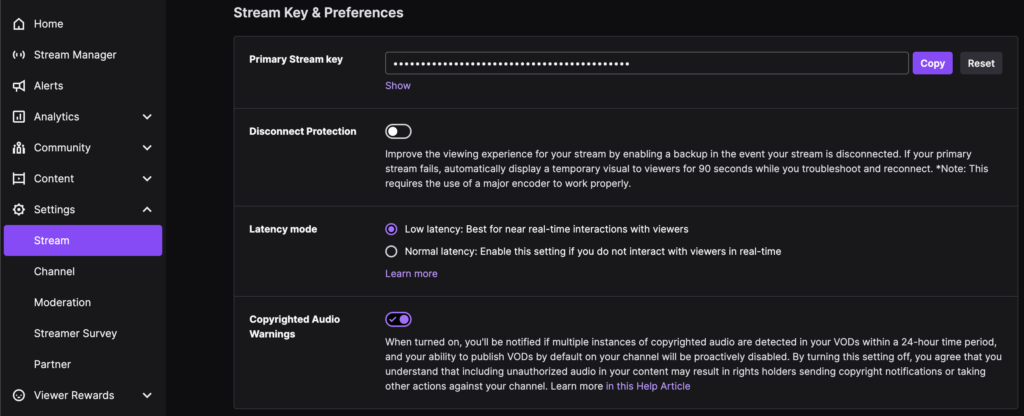
Once you copy your stream key, all you have to do is paste it into your stream settings in your OBS.
After that, all you have to do is press live in your OBS, and you will be connected to your stream!
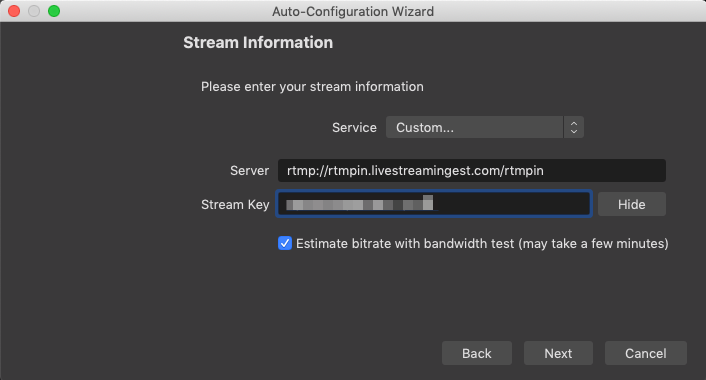
Related articles
What is a Stream Key?
A Stream Key is one of the most important parts of your stream. It allows you and anyone you give it to access to going live on your Twitch.
People with your Stream key will not have access to your settings, so do not worry about them being able to make unnecessary changes.
Regardless, remember to ONLY give your Stream Key to someone you trust. The last thing you want is someone to go live on your channel, do something against TOS and then get you banned.
Stay tuned to esports.gg for more streaming and esports news.