Once earned, an item is taken out of the overall prize pool.
The Cold Embrace Mythic Draw event is now live in Call of Duty: Mobile (CoD Mobile) Season 8 Error 404. Read on for the instructions on how to unlock the Mythic Krig 6 - Ice Drake in CoD Mobile.
CoD Mobile Mythic Krig 6 - Ice Drake
To unlock the Mythic Krig 6 - Ice Drake weapon in CoD Mobile, launch the game and tap on the "Cold Embrace Mythic Drop" button located near the top-left side of the screen. You can swipe left or right to find the drop event. Next, press the blue button at the bottom-right side of the screen to spend CoD Points for a draw and a chance at the weapon.
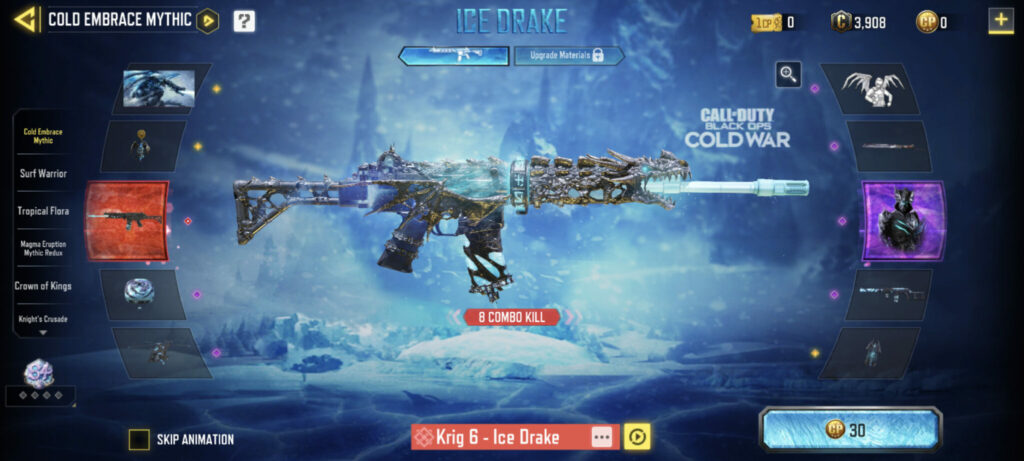
"Once a reward is earned, it is removed from the overall prize pool," according to the game. "Each time the draw is played, the CoD Point cost increases. As rewards are removed from the prize pool, the probability of receiving the remaining rewards increases."
You can also participate in Cold Embrace Mythic Draw Part 2, which only unlocks if you have the primary Mythic item from the draw. This part of the event features upgrade materials for Mythic weapons and characters.

CoD Mobile Cold Embrace Mythic Draw
In addition to Mythic Krig 6 - Ice Drake weapon, the Cold Embrace Mythic Draw event features items such as the Dark Shepherd - Arctic Death character, Winged Terror emote, Ice Guardian calling card, and more.
Here's the list of available items:
- Mythic Krig 6 - Ice Drake
- Dark Shepherd - Arctic Death
- Emote - Winged Terror
- Calling Card - Ice Guardian
- Machete - Dragon's Fang
- RUS-79U - Frost Legend
- Cryo Bomb - Cryo Dragon
- Ornament - Arctic Dragon
- Parachute - Wings of Fate
- Helicopter - Cryo Chopper

If you need more CoD Points, then tap on the "+" icon on the top-right area of the game and select the amount you wish to purchase for real money.
That's all for now. Stay tuned on esports.gg for more news and updates.