The platformer fighter is present literally everywhere, but not all gaming platforms are equally suitable
Brawlhalla is a great phenomenon of the fighting genre and gaming in general. Its accessibility is perfect thanks to simple (yet deep) mechanics. You can grab your controller and have fun immediately. Also, the game is available on all modern systems. This makes Brawlhalla one of the best competitive and party titles. Still, one question remains. Is crossplay supported in Brawlhalla? Let’s check it out!
Does Brawlhalla have crossplay?
According to developers, accessibility is one of the primary goals for Brawlhalla. The game doesn’t really have age or skill limitations. That makes it pretty easy to make this game available on all platforms.
Brawlhalla supports crossplay across all the platforms.
Considering the variety of systems you can play Brawlhalla on, crossplay is quite an achievement. Moreover, the game offers cross-progression and cross-inventory—still, these aspects are not as straightforward as crossplay, and we discuss them in more detail further in this article.
Where to play Brawlhalla?
The game is available on a vast variety of systems You can play Brawlhalla on:
- PC via Steam, Epic, and Ubisoft Connect
- PlayStation 4 and PlayStation 5
- Xbox Series X/S and Xbox One
- Nintendo Switch
- iOS devices
- Android devices
Brawlhalla is free-to-play everywhere. It offers a weekly rotation of free characters (Brawlhalla Legends), but you can buy all of them in one package. The game sells lots of cosmetic items, like avatars or crossover skins.
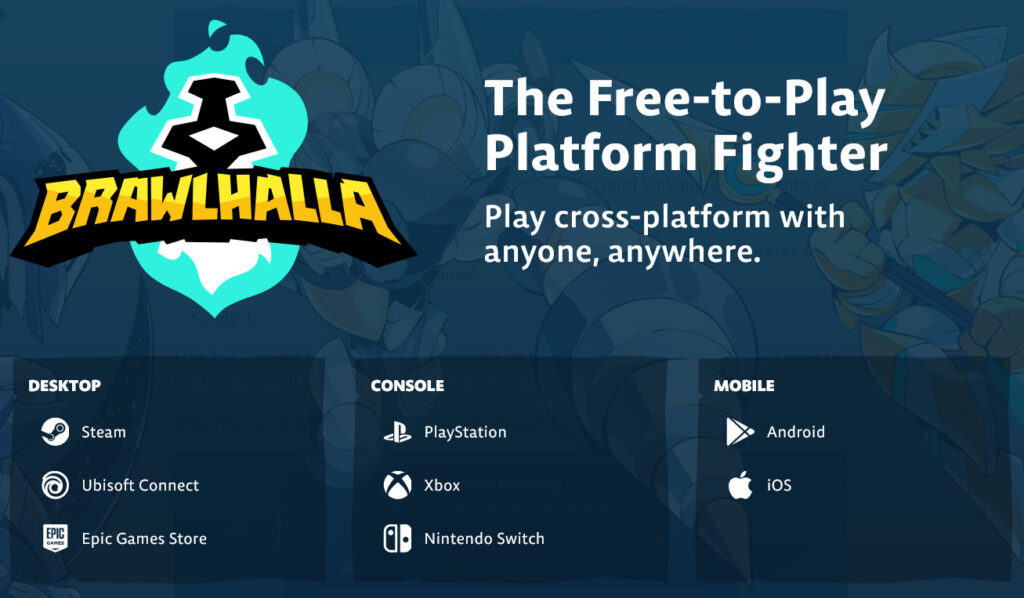
Does Brawlhalla support cross-progression?
Sure, if many friends with various devices can play Brawlhalla together, it’s logical to assume that one player may have different systems to enjoy this platform fighter. Is cross-progression available in Brawlhalla?
Yes, you can have your Account and Legend XP, Elo rank, progress with Brawlhalla Battle Pass, game gold, character stances, and glory across all the platforms. Linking your Ubisoft Account is crucial for cross-progression in Brawlhalla.
- Go to the Setting menu and choose Account Linking
- Select Cross Progression
- Press Link a Ubisoft Account
- Link your Ubisoft Account to all gaming platforms you play Brawlhalla on
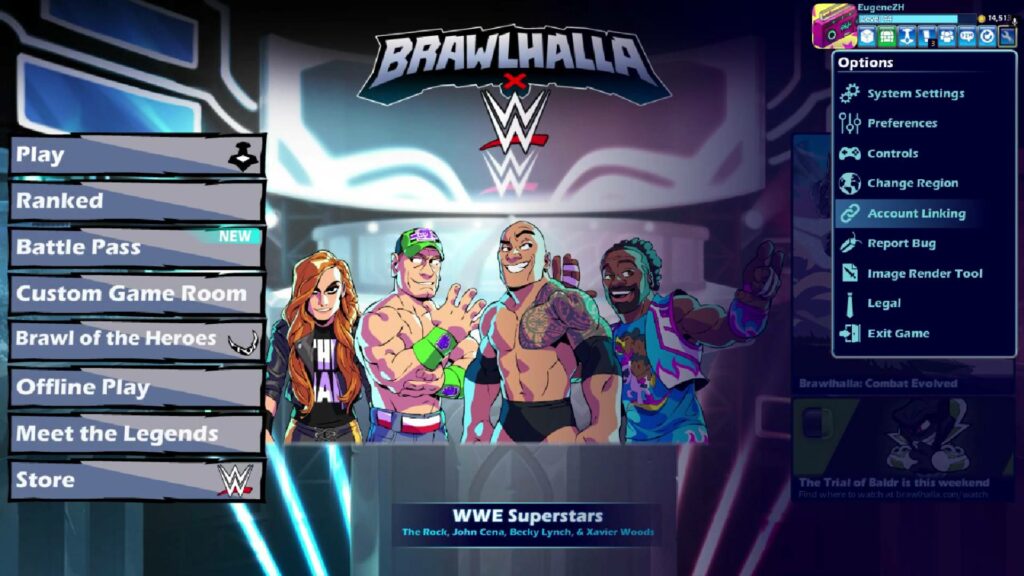
Related articles
Is Cross-Inventory available in Brawlhalla?
Another important aspect is to have your purchases across all the platforms.
Say, you’ve bought Star Wars skins on PC. Will you have them on PlayStation too?
It is possible, but the process is slightly more complicated.
You need to link your Ubisoft Account and then select your Active Linked Account on a platform you are playing at the moment.
- Head to the Setting menu and the Account Linking section
- Press Cross Progression and Set Up Cross Progression
- Your Linked Accounts will be displayed here. Choose one to be your Active Linked Account, so you will have inventory from it on your current Platform Account.
Only one Linked Account can be Active, and not all the items are transferred between inventories. Mammoth Coins and platform exclusive items are not part of the Brawlhalla Cross-Inventory program.
What is the best platform to play Brawlhalla on?
One piece of advice should be given regarding Brawlhalla crossplay and cross-progression. If you want to improve your skills, play on PC or consoles (like other fighting games). Touch-screen controls strongly limit your opportunities to land combos and even be properly mobile on those platforms.
Sure, it is possible to connect a controller to Android and iOS devices. Do it if you want to play Brawlhalla on your Android/iOS tablet or phone.
Touch-screen controls are still good for goofy party times, but they are not for even slightly serious players.
For more info on the game and Brawlhalla esports, stay tuned to esports.gg.