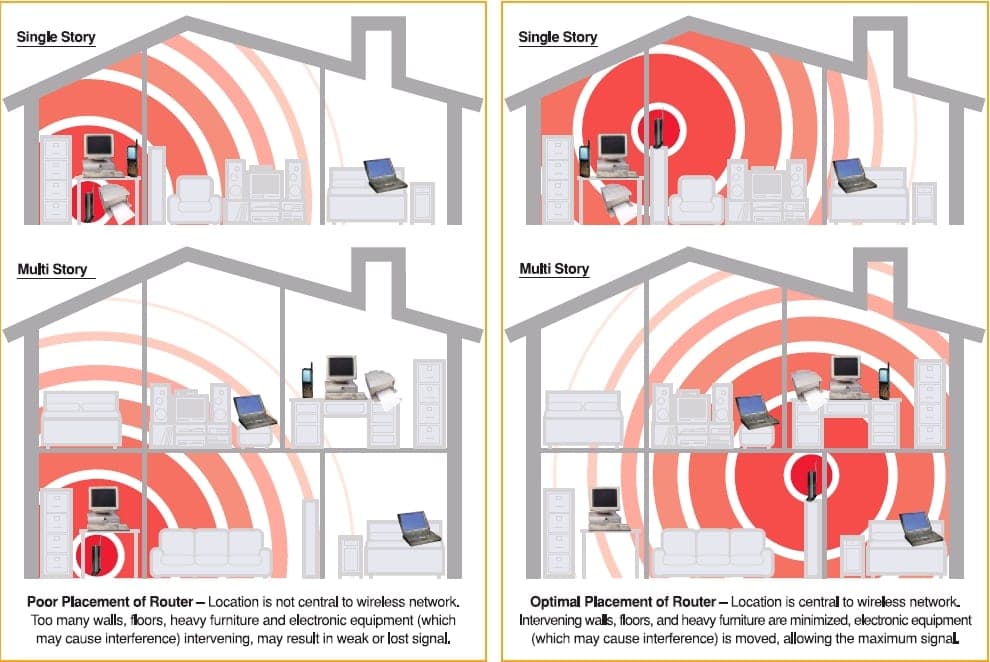You aren’t alone if you experience high ping while playing games, but thankfully we’ve got you covered with a few solutions to reduce it.
If you're playing an online video game, the last thing you want is lag, stuttering, or a bad connection. A lot of the time, this happens because of your ping to whatever server you're connected to. Thankfully, there is a way to reduce your ping while playing your favorite online games.
This won't be an exhaustive list, but it will walk you through the most common ways to do so and give you the knowledge you need to understand how.
What is ping and why does it matter?
Let's start with the basics of ping. The simplest explanation is that ping is how long it takes your computer to receive and transfer data from the server you're playing on. You may also hear it called lag or even server latency.
Essentially, the faster your connection and the closer you are to a certain server, the lower your ping. That is because it takes less time for that data transfer. This is important because if the data transfer takes an extended period of time, you won't have the best experience while playing. That's why it matters.
What causes high ping?
There a slew of reasons you might have high ping in your games, which is why you're here to try and reduce it. Take a look at this list of common occurrences:
- Your Internet Service Provider is having issues causing high latency between your connection and the game server
- The server for the game itself is having trouble, such as going through maintenance or overloaded by too many players
- Wi-Fi interference if you are not connected via an ethernet cable
- You may have chosen the wrong server to play on in your game
- Too much bandwidth is being used by other programs on your PC
- Outdated network drivers or security firewalls could prevent a stable connection from being made
There are, of course, other factors that can cause high ping while you are gaming. Some of them can be completely unknown or out of your control. That is rare, however, because more often than not, it will be one of the reasons above.
Related articles
How to reduce your ping in games
Luckily for everyone, there are some things you can try to reduce your ping in your games. Sometimes it may take a couple of methods, or you may just have to try again later, but there is almost always a solution for you.
Here's what we recommend:
- Start by ensuring you are queuing into the best server for you in whatever game you're playing
- Connect your PC to the modem/router with an ethernet cable instead of through Wi-Fi
- Restart your router or modem and then your PC
- Use a VPN, as it may create a different and more effective connection to the server, but that is not always guaranteed
- Close browsers, games, and other background programs while gaming (Task Manager)
- Try and play at a different time to see if your ISP's network is less congested outside of peak hours
- Update your device drivers and run the game as administrator
Start with these solutions before your panic. You will more than likely find a more stable connection with a lower ping while playing any game. And as a friendly end note, FPS games like CS2 definitely matter most with ping, whereas MMO and other turn-based titles don't necessarily need a perfect, lag-free connection.