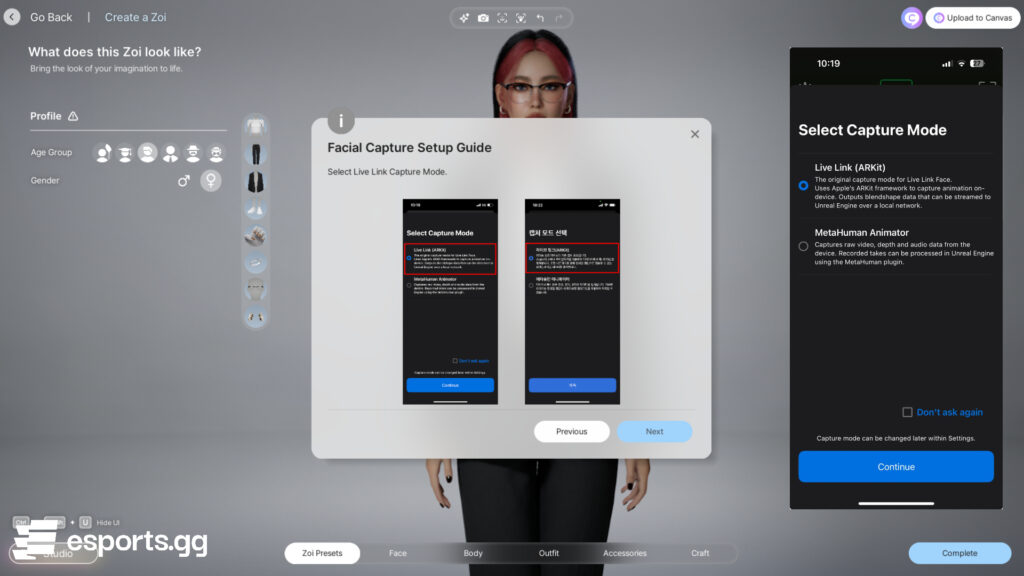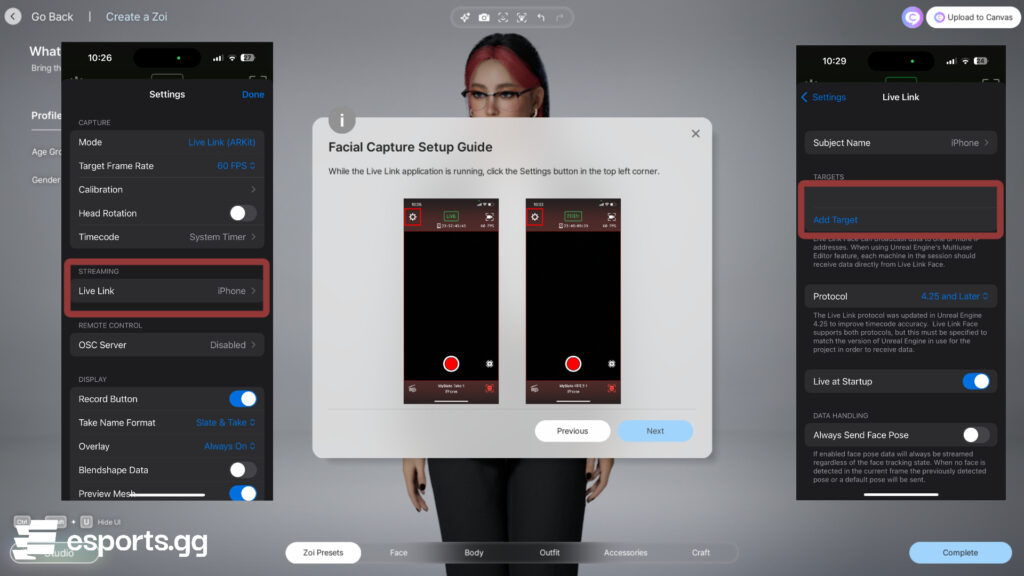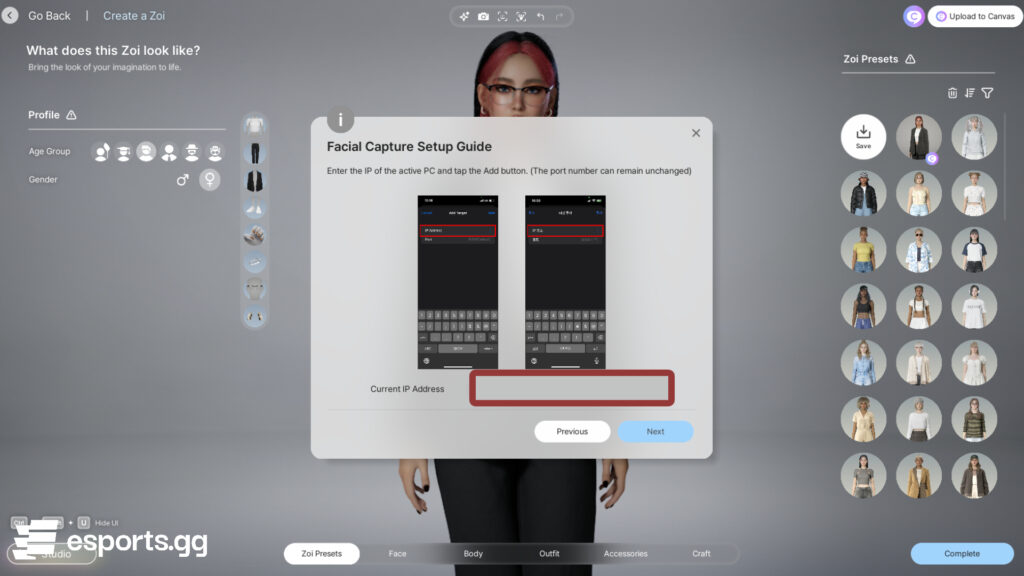Connect your facial expressions to your character with the inZOI facial capture feature, now available exclusively on iOS.
There is a vast world of possibilities to explore in inZOI. In fact, the Korean game offers many exciting features, and one of the most impressive is facial capture. To help you get started, here’s a step-by-step guide on how to use inZOI's facial capture feature.
inZOI facial capture features step-by-step
1. The facial capture feature can be found in the Character Studio mode as the third option above your character. When you select it, a pop-up window will appear, warning you that it is crucial for both your computer and smartphone to be connected to the same Wi-Fi network.
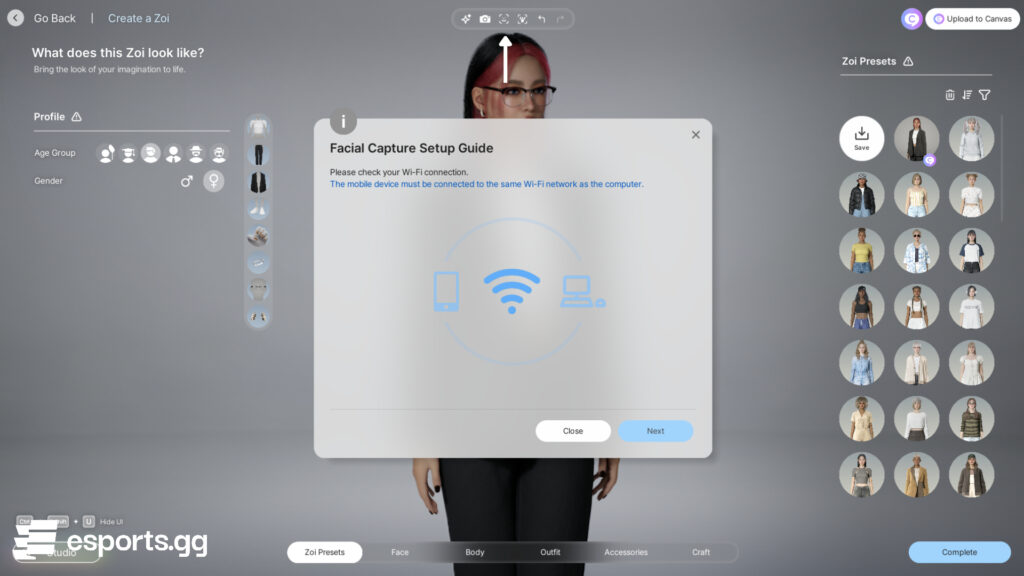
2. After checking the connections, you will see a new window displaying a QR Code for an app called Live Link Face. However, the app is not available to Android users, only to iOS. In the announced inZOI roadmap, there is no information about an extension to Android, which means we need to wait for more updates on this.
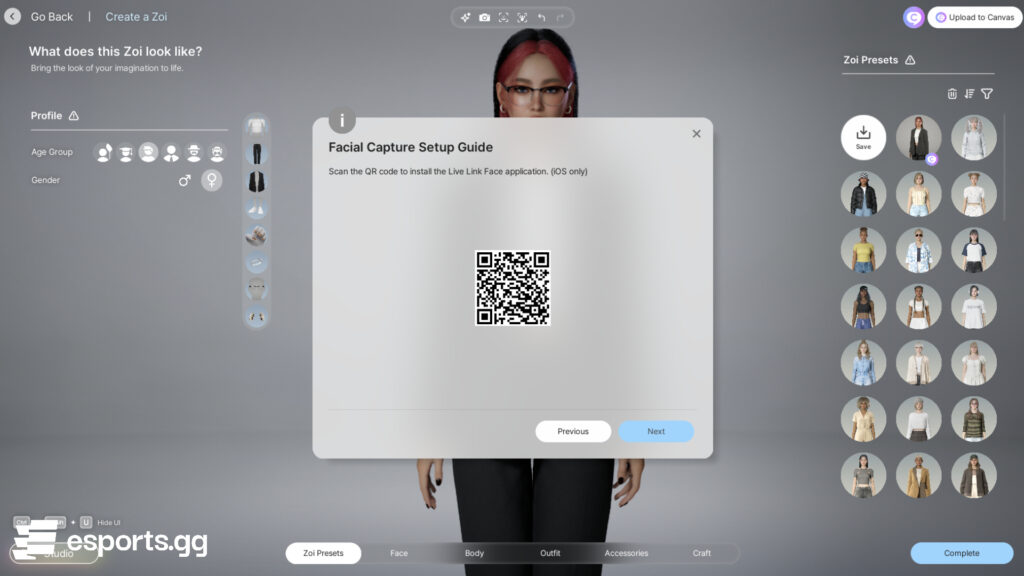
3. In the app, you'll see a "Select Capture Mode". You need to select the first option called "Live Link (ARKit). You can also click in the "Don't ask again" box in case you don't want to go over the same steps in the future.
4. On your phone, you first need to select the Live Link option in Settings. From there, navigate to the Target option and then click on Add Target. Next, to establish a connection between your phone and your computer, you will need to enter your IP address.
To find your IP address in-game, look for the option in the guide that displays it. Simply copy the IP address to your phone. On your game screen, you will see a confirmation of the connection between the two devices, and then you can start performing silly expressions while watching your Zoi do the same.
Final result
Your Zoi will mimic your facial expressions, even the wildest ones. This feature only captures facial expressions, so other movements won't be monitored on camera.

Now, you can have fun experimenting inZOI's facial capture feature anytime. That's all for now. Stick around for more inZOI news, guides, and updates on esports.gg.