Tired of playing MLBB on a smartphone? Here’s how you can enjoy the MOBA title on a PC:
MLBB is one of the most-played mobile MOBA titles worldwide. The game is only available on Android and iOS, but it has now made its way to PCs as well through the Google Play Games Beta. Here’s the complete guide on how you can play Mobile Legends: Bang Bang on a PC:
Can you play MLBB on PC?
The name of the game, MLBB, might have the word “mobile,” but the game can also be played on PC. Before 2023, the only way to play Mobile Legends on PC was through third-party emulators. Now, though, the game can be played easily through the Google Play Games Beta program.
This project was first launched in 2022 and is currently in beta with its availability restricted to 120 countries globally. As a part of this, Google offers integration to developers with the Android Studio so they can easily tweak their titles and deploy them on PC. It offers more than 100 games currently, with MLBB recently joining that list.

If you are tired of playing Mobile Legends: Bang Bang on Android and iOS, you can try it on a PC. However, the controls will be really different and might require you to get acquainted with them.
Related articles
How to download and play Mobile Legends: Bang Bang on PC
- To start using the Google Play Games Beta on PC, head over to the official website and click on Download beta.
- Once the file completes downloading, click on it to begin the installation process.
- After it's installed, launch it on your PC. You will be required to download some additional files before jumping into the beta.
- After the files have been downloaded, you need to sign into your Google Play Games account. If you don’t have one, simply sign up with one of your Google Accounts.
- Once the Google Play Games beta opens, search for Mobile Legends: Bang Bang or head to the official page here.
- Click on Install to download the MOBA title. Once it finishes, you will be able to open it, sign in, and enjoy MLBB on PC.
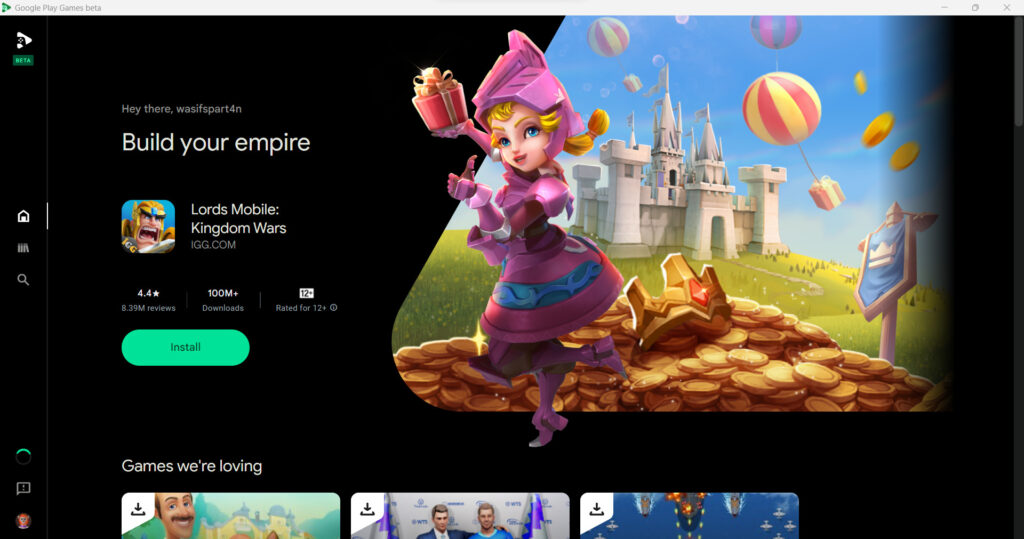
Playing Mobile Legends: Bang Bang on PC doesn’t give you an advantage, though. The game has been developed for mobile and its controls have been moulded for smartphones. MOONTON has adopted the controls really well on PC. You can click to move around instead of using a joystick. There are hotkeys for purchasing items, using abilities, and auto attacks.
The main problem, though, is aiming with the abilities. The default action is set to auto-aim, so if you are looking to ambush into a brush or dash in the opposite direction, casting the abilities might be tough. It remains to be seen how MOONTON addresses this issue in the future.
Stay tuned to esports.gg for the latest esports news and updates.