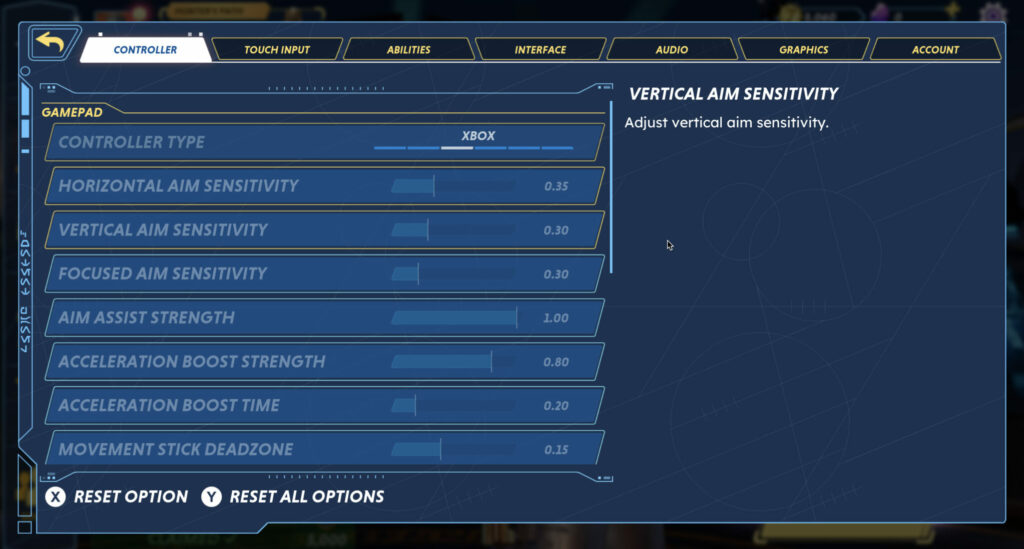Use a controller to level up your Star Wars: Hunters experience.
Star Wars: Hunters is the latest game set in a galaxy far far away. The 4v4 mobile shooter, released just a month after "May the 4th", and is gaining popularity across the board with it's fun combat and fresh character roster. With the plethora of abilities and buttons, some players may find a controller to be more comfortable. So, here's how you can use a controller in Star Wars: Hunters.
How to setup Star Wars: Hunters Controller
Setting up a controller in Star Wars: Hunters is quite simple. First connect a compatible controller to your device by following the steps in the relevant link below. Then launch the game.
The game will automatically detect the type of controller connected and allow you to use it in supported sections. That's all you need to do to get the game to work with a controller.
Star Wars: Hunters Controller not working in menus?
If you're facing issues with getting controllers to work in the menu, it may be because of the limited support. So far, Zynga has only enabled controller support in match gameplay and certain menus. Outside of these menus, you will have to revert back to your touchscreen to continue with the game. Here's the list of controller-enabled menus.
- Hunter Selection
- In-match ability information and scoreboard
- Post-match scoreboard and end of match results
How to connect Supported Controllers
Officially, Star Wars: Hunters supports most major modern controllers. The company states that third party controller support may vary. Still, most controllers should work as long as your device supports them. Here's a complete list of supported controllers and how to connect them:
Star Wars: Hunters Controller Settings
Once your controller is set up, you can easily modify all the relevant settings to customize the controller's feel for you. This includes the controller type, Aim Sensitivity, Movement Acceleration, Deadzone, etc. All these will allow you dial in exactly the settings you need to dominate your lobbies.
Read more Star Wars: Hunters news and guides on esports.gg!