Here’s how to check if Overwatch 2 is down.
Is Overwatch 2 down? If you're having trouble entering, queuing, or playing Overwatch 2, the servers may be down or there might be another issue. Here's how to check for these problems and more.
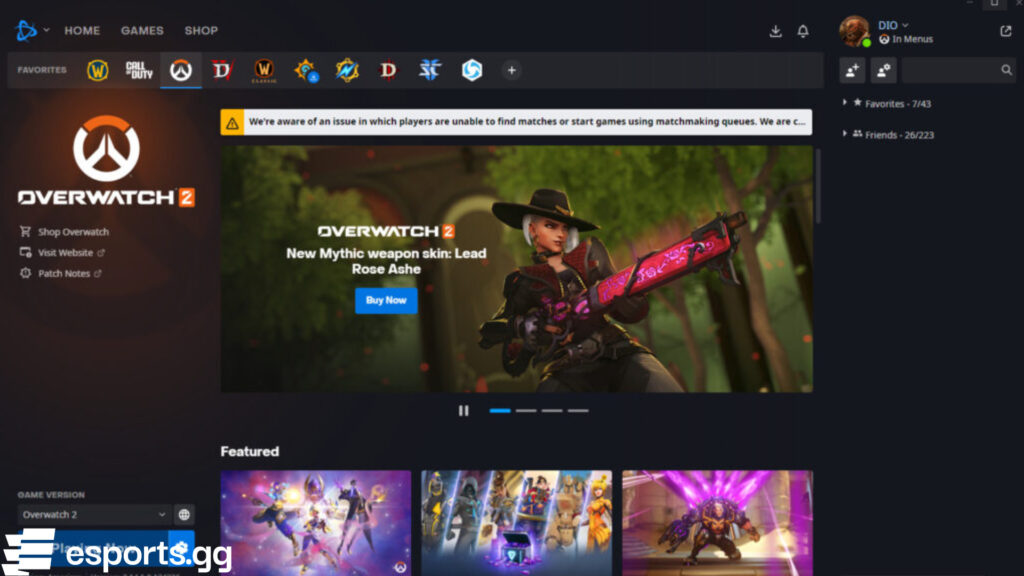
Is Overwatch 2 down?
If you're having trouble with very long queue times or getting into a match, then Overwatch 2 may be down. You may also get timed out and logged out of your account due to this.

Overwatch 2 game server connection failed
In addition to the long queue times, some players may be unable to connect to the game server at all. If you have the "Game server connection failed... retrying" error, for example, then it's because of either a connection issue on your side or Blizzard's side. If it happens to be caused by your network, then check out our guide below on how to fix it.
Overwatch 2 server status
In general, if you're ever experiencing some issues entering the game, then the servers could be down. Visit the Downdetector website to see if other players are getting the same error. This is one way to check the game's server status.
Once you're on the Downdetector website, scroll down a bit to check out the outage reports. There's also the option to submit your own outage report.

You can also check out Blizzard's social media account for customer service to see if maintenance is going on.
Another option is to search the game's subreddit to find out if others are experiencing the same issue. There are options to sort the posts by new ones, hot topics, and the ones on top.
That's all for now. Be sure to stick around on esports.gg for more news, guides, and updates.