Here is how you can claim Twitch Drops for Party Animals.
Party Animals seems like all the craze in the streaming world right now. Many popular gamers have been streaming the new game and Twitch has enabled Drops for those looking to claim some prizes. But how exactly does one claim a Twitch Drop for Party Animals?
Luckily, esports.gg has got you covered. Here is how you can claim Twitch Drops for Party Animals.
How to claim Twitch Drops for Party Animals
Party Animals, released only a few days ago on September 20, 2023, has quickly become a favorite amongst various streamers and gamers. Twitch has also bought in on the fun, adding Twitch Drops for the game.
So what are Twitch Drops?
Well, Twitch Drops are rewards that viewers can claim by watching their favorite streamer play a specific game for a certain period of time. In this case, Party Animals has included multiple prizes that viewers can win by enabling drops.
Party Animals Twitch Drops calendar:
- September 20, 2023 - October 18, 2023 (12 a.m. UTC)
What items can you claim?
Party Animals is giving away multiple different items during their drops. Each one requires a specific amount of watch time on your favorite streamer playing the game.

Claiming Party Animals Twitch Drops:
- Watch for 30 minutes and claim the Egg Coin reward.
- Watch for an additional one hour and claim the Cookies x1,000 reward.
- Watch for an additional one hour and claim the Nemo Bucks x150 reward.
- Watch for an additional one-and-a-half hours and claim the Twitch Levi reward.
All-in-all, this should take you four hours of watch time to claim each reward.
How to claim Twitch Drops
Claiming your Twitch Drops is quite simple. Here are the steps.
Claiming a Twitch Drop:
- Login to Twitch
- Enable Twitch Drops (in settings)
- Connect your game account to Twitch
- Watch a stream for the given time
- Claim your drop at the bottom of the stream's chat
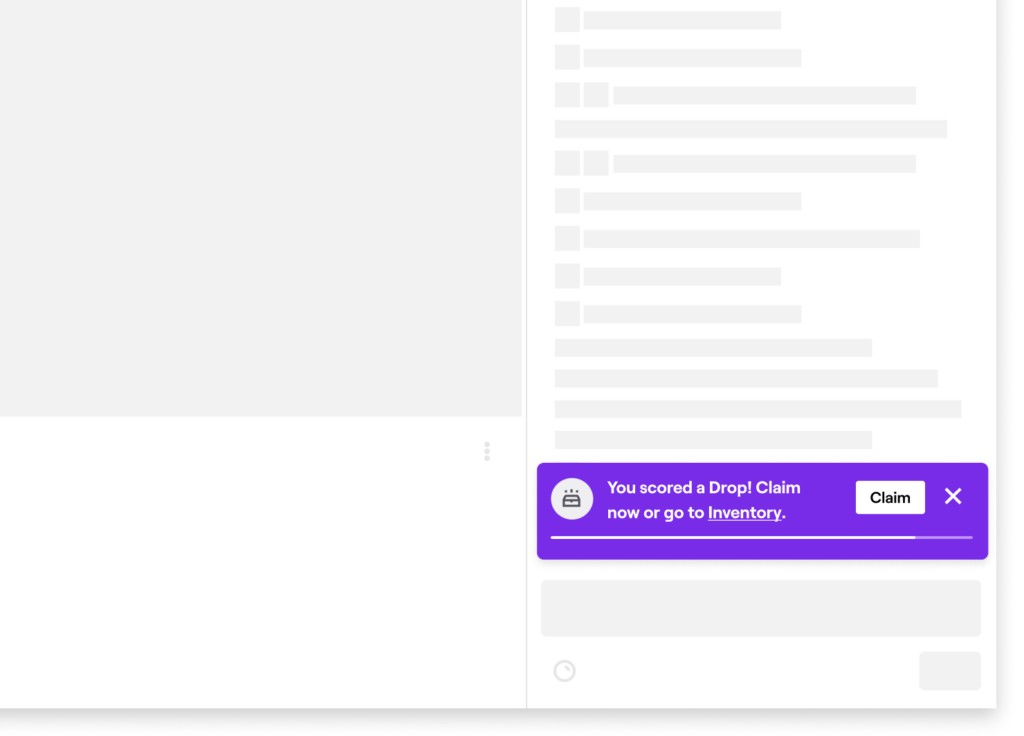
If you missed the message popping up telling you to claim your drop, then you can also find an additional spot to claim it in your Twitch Drops inventory (found in settings).
Stay tuned to esports.gg for more streamer and esports news.

