From Calvin Klein Jun and Reina to Kazuya as CJ from GTA. Here are the best Tekken 8 mods so far and how to install them.
Tekken 8 has only been out a short while but Tekken 8 mods are already coming thick and fast. If you're a PC player and want to experiment with giving your characters, stages or UI a fresh look, we've done the research to collect the best mods on offer. We've also explained how to install them and answered a few common queries.
There are many types of mods in Tekken 8:
- Tekken 8 HUD/UI mods - Change in-game interfaces (e.g. make stage selection screen look like a previous Tekken)
- Tekken 8 costume mods - Add new costumes or clothing items to fighters (e.g. Calvin Klein Jun)
- Tekken 8 character mods - Change the physical appearance of a character (e.g. make Kazuya look like CJ from GTA San Andreas)
- Tekken 8 stage mods - Create completely new stages to fight on
- Tekken 8 music mods - Change the background music
Tekken 8's modding scene is still young given the game only released on January 26, but many classic mods from Tekken 7 have already started being ported over such as the Calvin Klein mod (more on that later).
How to install Tekken 8 Mods?
A word of warning, Tekken 8 mods only work on the PC version of Tekken 8. So if you're playing on console, you won't be able to enjoy the perks of modding. However, if you're on PC keep on ready as we have gathered this step-by-step process to installing Tekken 8 mods:
- Find a mod you like on Nexusmods or Tekkenmods
- Download the mod and extract the files
- Drop the pak file in Tekken8\Polaris\Content\Paks\Mods (you may need to create Mods folder)
- Boot up the game and enjoy.
Be aware that typically a costume mod for a character will replace an existing outfit slot in order to function. Be sure to check which outfit slot it will take up by reading the mod description to see if its worth the sacrifice.
Can my opponent see my Tekken 8 mods?

No, your opponent will not be able to see any Tekken 8 mods you have installed. This is a common question, particularly as certain mods allow you to fight with nude fighters. Worry not your secret is safe, unless your opponent also happens to have the same identical mod installed. (example below) In which case, you will have made a new friend.
Can I get banned for using Tekken 8 mods?
No, you will not be banned for using mods that alter the visuals of Tekken 8 such as character appearance or UI. These visual mod changes are only visible to yourself or fellow mod-users. Bandai Namco has historically turned a blind eye to modding of their games.
Tekken 8 Trailer Announcer MOD
The voice of Lenne Hardt was a huge part of the appeal of the character reveal trailers for Tekken 8. This mod allows you have her voice in the actual game in the character select screen! Reinaaaaaaaaaaaaa, Yoshimitsuuuuuuu.
- Adds Lenne Hardt's voice for character in select screen
- Adds her voice to "Get ready for the next battle", "Fight!" and "KO".
- Alters the select screen music to match the trailers.
THe Tekken 8 Trailer announcer mod was created by Hana McHanaface.
Tekken 8 Calvin Klein mods
A rather iconic mod from Tekken 7 returns, allowing you add new Calvin Klein underwear costumes for selected characters. The Tekken 8 version created by fine mod offers Calvin Klein Reina and Jun.
A fight between Reina and Jun with the Calvin Klein mod in action was posted online by YouTuber GGRoler on February 6, gathering 225,000 views in less than a week.
Reina Devil Form
This is an incredibly sick mod that grants Reina a full Devil Form costume. Unfortunately clips of it in action have been removed - but believe us Reina's Rage Art looks even malicious in this outfit. The Reina Devil Form mod was created by VictorSelkovtsk.

Kazuya as CJ from San Andreas
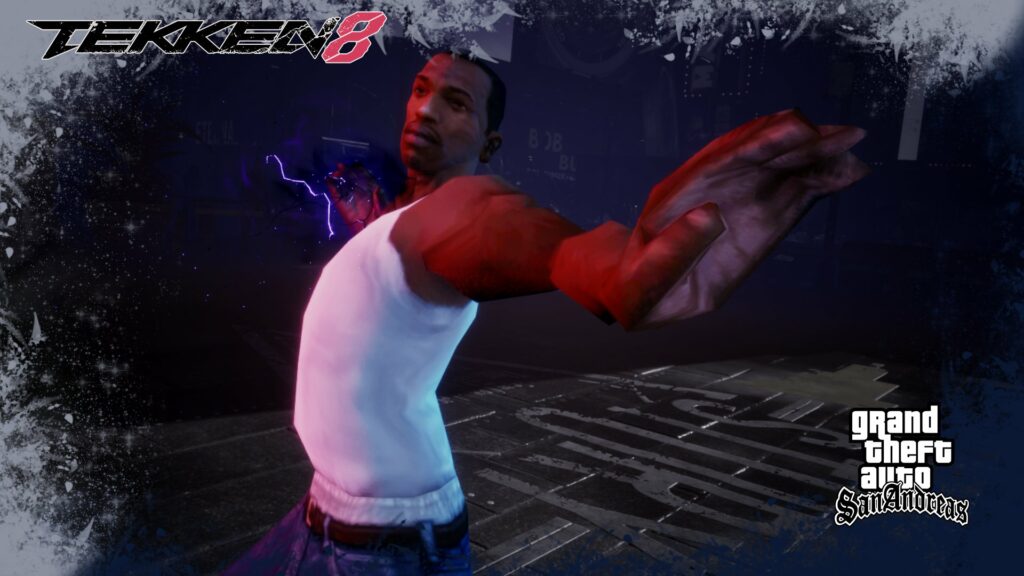
A Tekken 8 character mod that transforms Kazuya into CJ from 2004's Grand Theft Auto: San Andreas. To get this mod to work you need to create a custom preset with the motorcycle helmet, otherwise you'll end up with Kazuya's head on CJ's body. CJ San Andreas mod created by Ercuallo.
Remove SSS (Super Smooth Skin) Mod
One of the most popular mods is "Remove SSS" with over 10,000 downloads. SSS stands for Super Smooth Skin, and enabling this mod will essentially make your female characters more ripped and defined. You can choose between removing 50% or 80%.
The Remove SSS Mod was created by Fine. Below is a screenshot of the difference, the clothing style is from the Calvin Klein mod above.
Move List Face Buttons Color Coding
A neat UI mod which color codes the buttons in your move list menu to make them quicker to read. You can choose between the Playstation and XBOX controller color schemes. The color scheme mod was created by peek6.
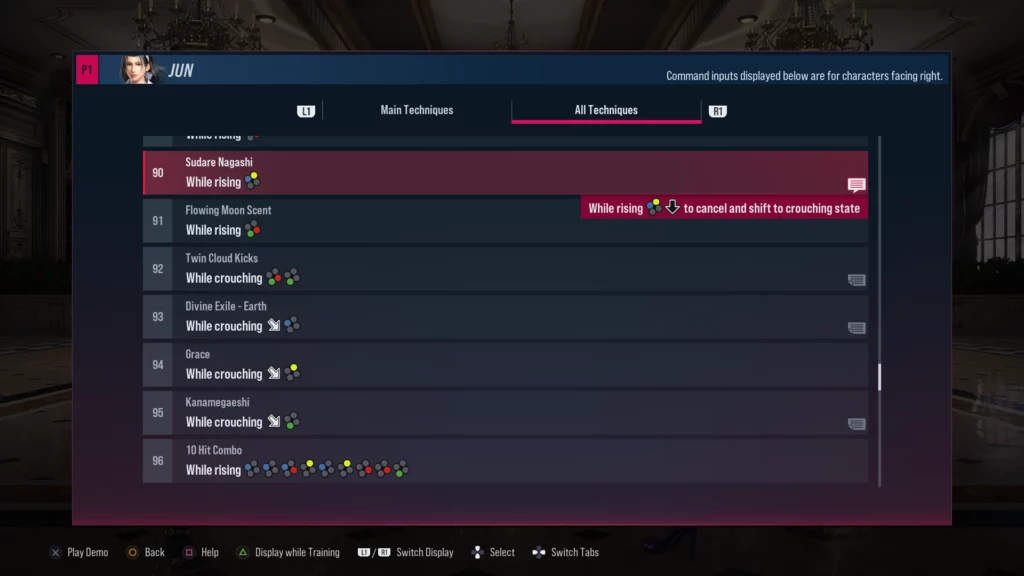
Enhanced Tekken 8 Visuals
This nifty mod by FrancisLouis drastically improves the clarity of the visuals in Tekken 8. It's not until you see this mod that you realise how blurred the character select menu actually is.
To achieve this effect the Tekken 8 mod simply disables effects such as bloom, film grain and lens flare. It then enables two filters to sharpen and improve the quality of the textures.
The Enhanced Visuals Mod also allows you to increase the internal resolution of the game up to a maximum of 200 (100 is the default).

Lili Morrigan Tekken 8 Mod
A new Tekken 8 costume for Lili inspired by Morrigan from DarkStalkers. Mod creator IsanDSis released a Tekken 7 version of this mod in 2021. Lot of character customization options here to play with as you can set the colour of the hair, wings, horns, leggings and bodysuit independently.
In-game Lili looks exceptionally villainous in this Tekken 8 mod.
Tekken 8 Xiaoyu Goth Look

Ling Xiaoyu is an innocent and cheerful character, but why not let her embrace her goth phase? The Tekken 8 mod Goth Makeup for Xiaoyu let's you do that, and even choose between Pale and regular skin tone, depending on how far you want to take it.
That's all we have for the best Tekken 8 mods so far, but we'll be updating this article regularly with any new discoveries.
