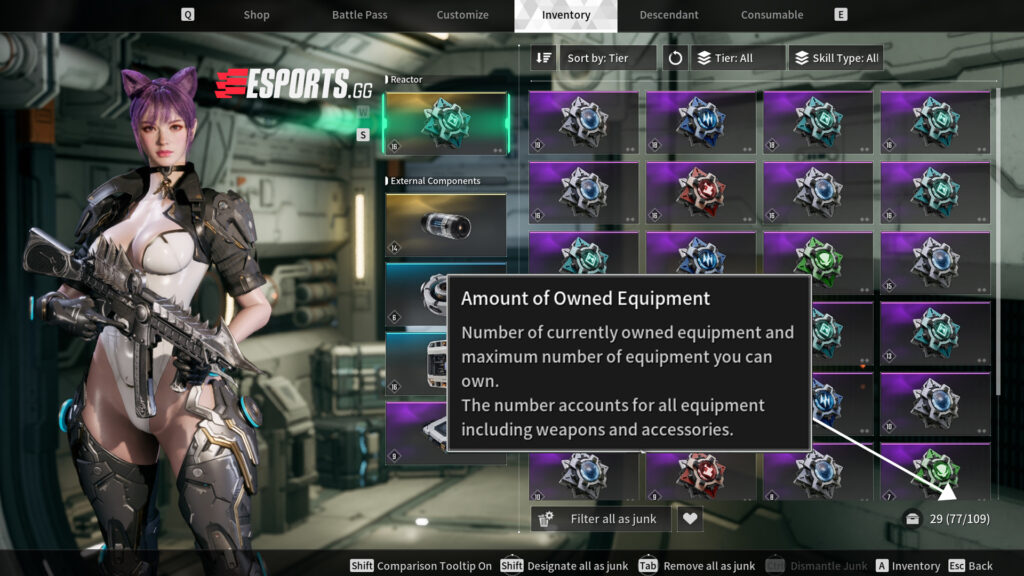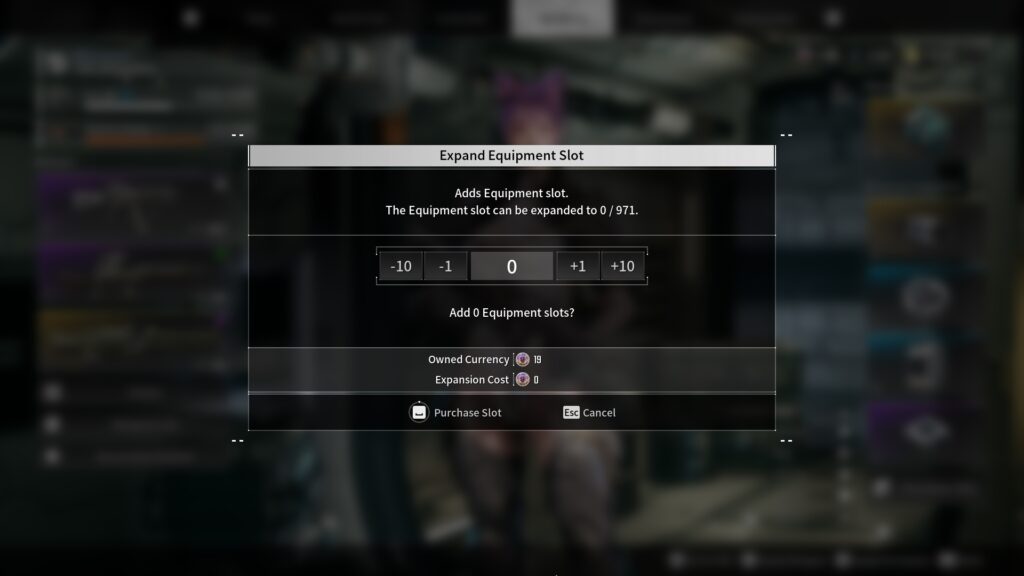Lack of inventory space driving you crazy in The First Descendant? We know how that feels. Here’s tips to improving and managing your slots.
Running out of space in your inventory is a massive pain point when playing The First Descendant, especially as it means you can accidentally miss out on high tier loot.
Fortunately, there a few tricks you can employ to optimize your inventory space and keep it open for the drops you really want.

Inventory space in The First Descendant explained
Inventory space is limited in The First Descendant, and for example if your Equipment Slots are full your character will not automatically pick up new weapons, reactors or external components, even if they are significantly higher tier.
There are four types of Inventories in The First Descendant:
- Equipment Slots - Weapons, Reactors, External Components
- Storage Slots - Your space in your Storage Chest in Albion HQ
- Consumable Slots - Materials used for Research
- Module Slots - Modules for your Weapons or Descendant
Of the four types of slots, Equipment Slots are the most important as they directly impact if you're going to have room for new loot. Making sure you have equipment space in advance will allow you to avoid taking damage, dying or converting a top weapon to junk in a panic. You automatically always have the same amount of Storage Slots as you do Equipment Slots.
Equipment Slots - How to check how many I have?
Your Equipment Slots are the most important part of your inventory in The First Descendant, and they are filled by three types of items:
- Weapons
- Reactors
- External Components
You can check your Equipment Slots in the Accessory Menu. Simply open your inventory and then click on either your Reactor or your External Components to open it up. In the bottom right-hand corner you will see two numbers in brackets; current inventory space filled & total inventory space.
How to increase inventory space in The First Descendant
Now we understand what takes up key inventory space, let's get into tips on how increase your inventory space and also how to avoid it filling up unnecessarily. We are in general only talking about Equipment slots.
1.Increase your Mastery Rank to gain extra Equipment Slots
On top of boosting your HP, Mastery Rank grants you additional inventory slots at every level. Equipment and Storage Slots are always identical and increase by 1-4 per Mastery Rank depending on the level.
2. Dismantle any unwanted inventory (In this order)
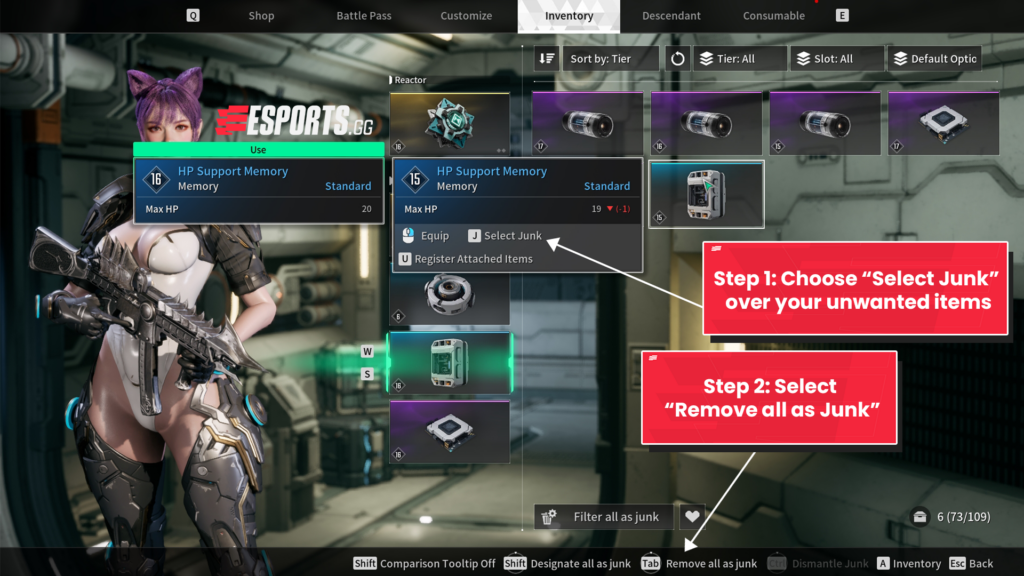
Of the three items that take up inventory space, External Components are the least important. Overall try not to have more than 6-8 at any one time. Ideally carry only 4, and just discard the old when you find a better one. External Components should be the first to be dismantled, then Reactors and finally Weapons.
How to delete/dismantle items in The First Descendant?
In The First Descendant you can not drop items onto the floor, instead the only way to get rid of them is to dismantle them.
- Hover over the unwanted item and click/choose "Select Junk"
- Select "Remove all as junk" (hotkey visible at the bottom of the screen)
3. Make use of your Storage Slots inventory in Albion HQ
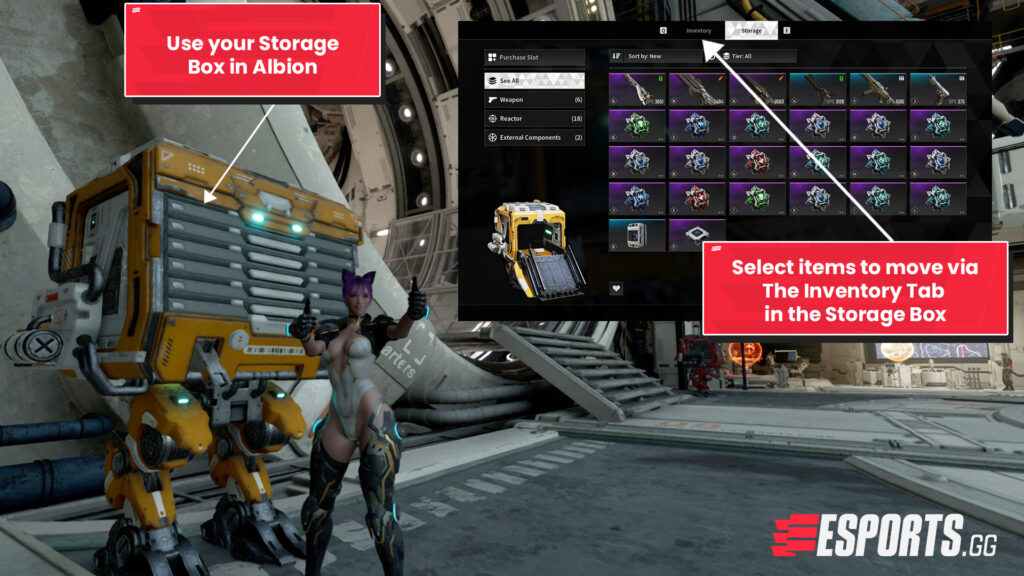
Your Storage Box is located in Albion HQ just outside of the City Entrance portal, and has a separate capacity to your Equipment Slots. If you have an item you don't want to dismantle but also aren't planning to use, consider dropping it in the Storage Box for safe keeping.
The Storage Box can store Weapons, Reactors and External Components. Your total Storage Slots will be identical to the current max Equipment Slots. So essentially, it's like having a second inventory. Use it!
4. Purchase Equipment Slots using Caliber
If you're willing to spend real money you can also purchase additional slots with Caliber. One additional Equipment Slot will cost you 25 Caliber, which works out to $0.70. However, you can avoid having to pay for extra space simply by using the three tips above. If you don't manage your inventory well, you will have the same issues regardless of how many Equipment slots you have.
That's it for our guide on inventory space in The First Descendant, we hope you found it educational. Best of luck on the hunt.