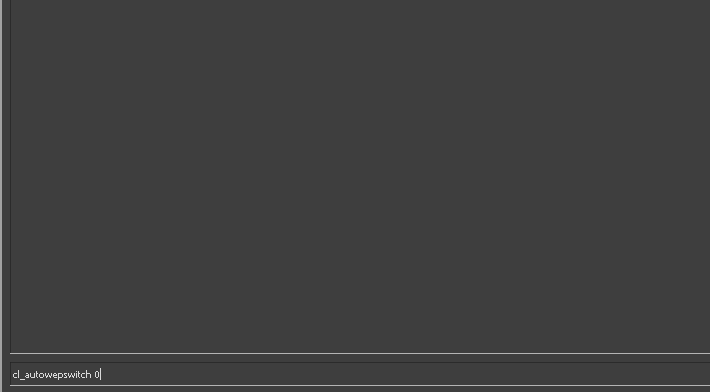Now your teammates won’t blame you for being noob. Here’s how you can switch off this ‘very irritating’ setting.
How many times have you found yourself switching weapons unexpectedly in CS:GO? It wasn't intentional, but you still found yourself staring at an opponent who is probably amused with your actions. It's not your fault, your settings have betrayed you. Here’s how you can turn off the 'switch weapon on pick up’ setting in CS:GO.
CS:GO is a game of seconds, sometimes milliseconds. A few seconds’ delay means the difference between control of a bomb-site, and thereby the round. But when your valuable seconds are wasted in trying to re-adjust your weapon, reload it, and fumble around with confusion, you shouldn’t be surprised when your teammates flame you for the loss.
How to turn off auto weapon switch in CS:GO?
There are two ways to turn off the 'Switch Weapon on pickup' setting. One is via the in-game settings or you can do it via a simple console command.
In-game settings
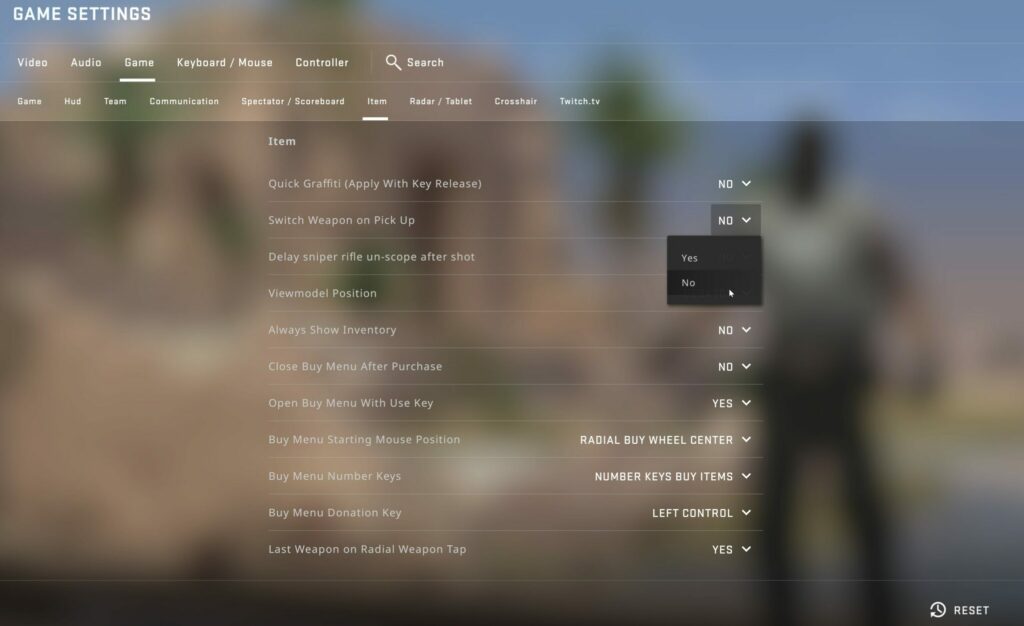
- Click on settings on the left sidebar of the game.
- Then go to Game settings
- Navigate to to the item tab
- Change the setting (From Yes to No)
Most users are familiar with the settings option in CS: GO. You can change your crosshair, video options, audio, and much more. You can also change the 'Switch Weapon on Pick Up' option as shown above.
Related articles
Developer console
You can also change the setting in the developer console. Open the console in-game and enter the following command.
To turn off the automatic weapon switch, type “cl_autowepswitch 0” in the console.
If you, for some reason, want to turn the automatic weapon switch back on, type cl_autowepswitch 1” in the developer console. (But why would you?)
The automatic weapon switch command doesn’t prevent you from picking up a weapon if you don’t already have one. If you have no weapons, any weapon (even if it is the almighty PP-Bizon) is a welcome reprieve. However, this setting will ensure you don’t unnecessarily switch to a different weapon when the enemy is staring at you.