Get your free Scales of the Dead Sea mount armor here!
If you would like to obtain free Diablo 4 mount armor through Prime Gaming, then you've come to the right place. Here's our quick guide on how to unlock the Brackish Fetch Mount Armor Bundle, what's inside it, and how to sign up for a Prime Gaming trial!
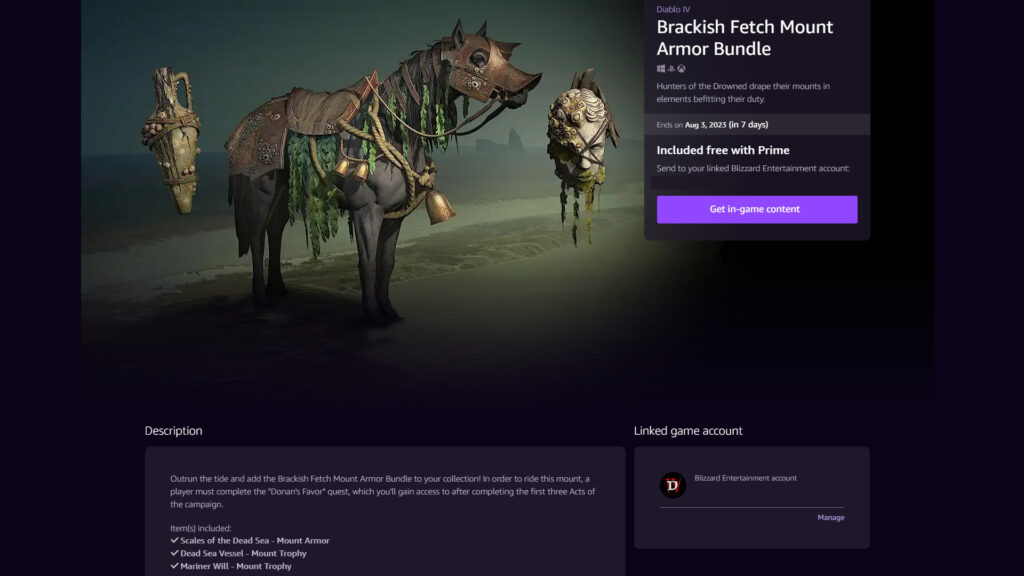
Free Diablo 4 mount armor
To obtain the free Scales of the Dead Sea mount armor, visit Prime Gaming's homepage, navigate to the search bar, and type in "Diablo." This results in an item called the "Brackish Fetch Mount Armor Bundle." Press the "Claim" button to arrive at your unique link. Then, hit the "Get in-game content" button.
- Head to Prime Gaming's homepage
- Search for "Diablo"
- Press the purple "Claim" button
- Click on the "Get in-game content" button
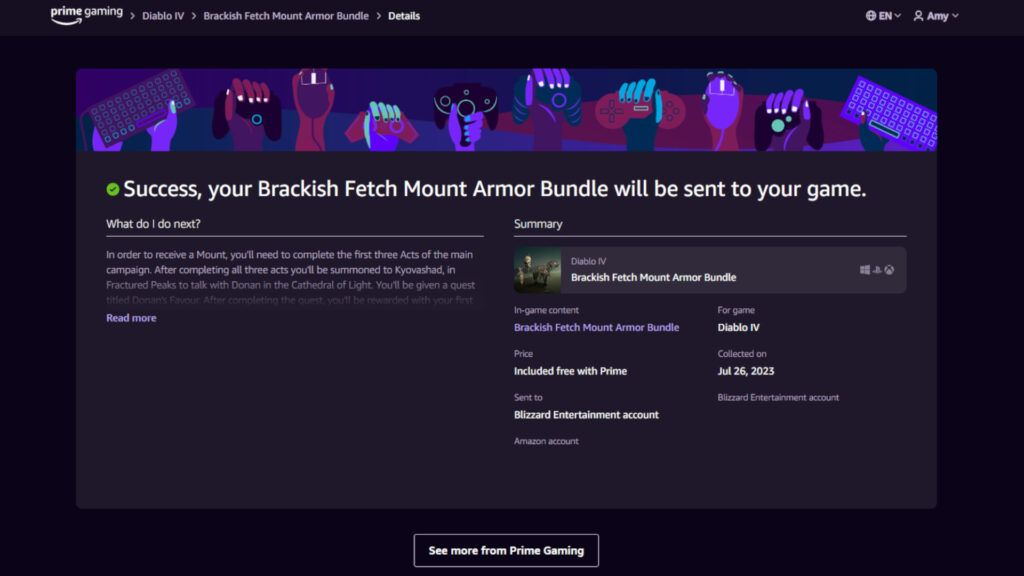
You have until Aug. 3 to claim this bundle, which includes the mount armor and Dead Sea Vessel plus Mariner Will mount trophies.
Related articles
Scales of the Dead Sea mount armor in Diablo 4
In order to make use of this bundle, you have to complete the first three acts of the Diablo 4 campaign. After that's done, chat with Donan in Fractured Peaks to activate the Donan's Favor quest.
"After completing the quest, you'll be rewarded with your first mount and the ability to ride it," according to Prime Gaming. The website also instructed players to visit the stable master so they enable the horse armor.
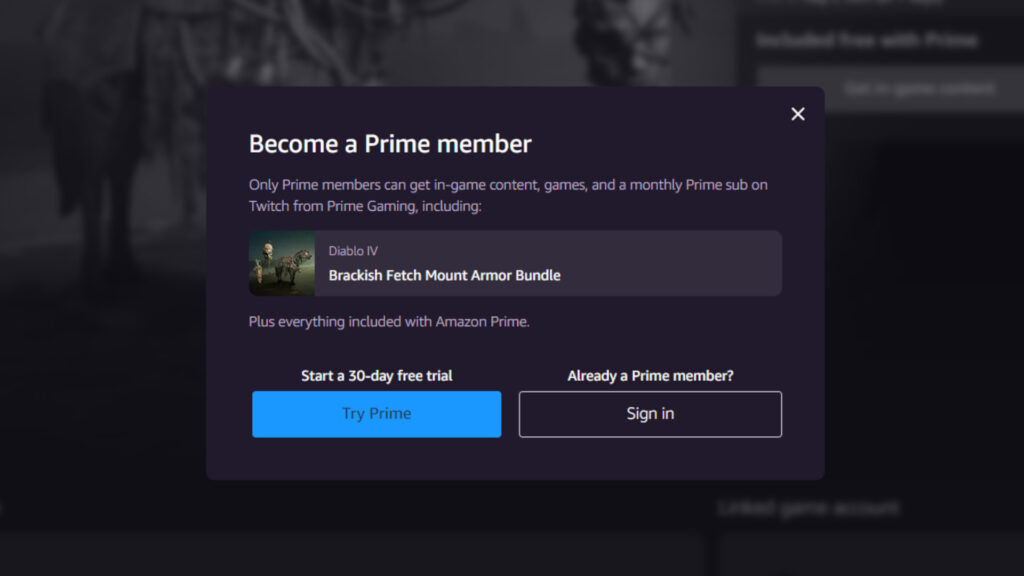
Diablo 4 and Prime Gaming
If you are in need of a Prime Gaming membership and don't wish to pay for one, then there's the option to sign up for either an Amazon Prime or Prime Video trial. This is because Prime Gaming is a part of these services.
Head to the Brackish Fetch Mount Armor Bundle's page on Prime Gaming, press the "Get in-game content" button, and select "Try Prime." Just remember to cancel the trial once time's up.
- Visit Prime Gaming's homepage
- Type "Diablo" in the search bar
- Press the "Claim" button
- Hit the "Get in-game content" button
- Select the "Try Prime" button
To see if you qualify for either Amazon Prime or Prime Video, head to Prime Gaming's support page.
That's all for now. Stay tuned on esports.gg for more news and updates!