Here’s how to check for the current status of Xbox Live.
If you're trying to play a game on the Xbox network or attempting to access your account and it's not working properly, then Xbox Live may be down. Read on for instructions on how to check if you're the only one experiencing this problem or if others are affected as well.
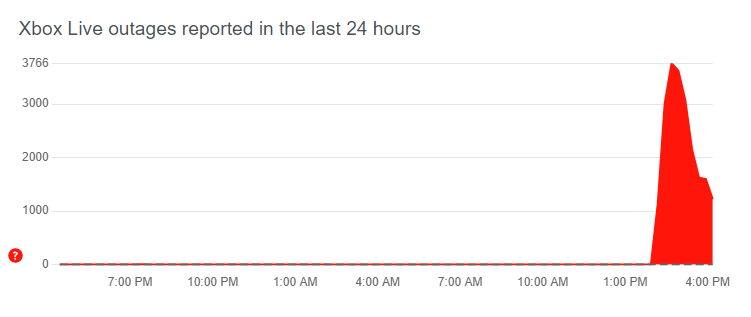
Is Xbox Live down?
If Xbox Live is down for you, then it may be experiencing some technical issues. For example, when it went down on July 2, a lot of players posted about it on social media. Meanwhile, the official Xbox Support account on X also acknowledged the downtime.
"We are aware that some users have been disconnected from Xbox Live," the post stated. "We're investigating! Please follow here and on our status page for updates."
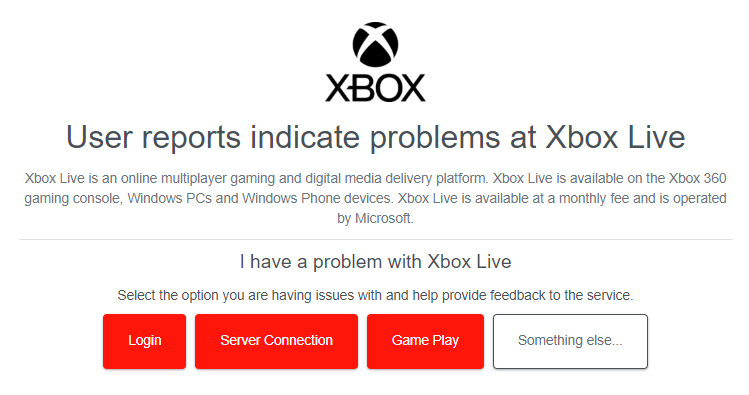
Related articles
Is Xbox Live currently having problems?
Another way to check if Xbox Live is having issues is to visit the Downdetector website. Once there, you can report the problem and see if other players are experiencing downtime as well.
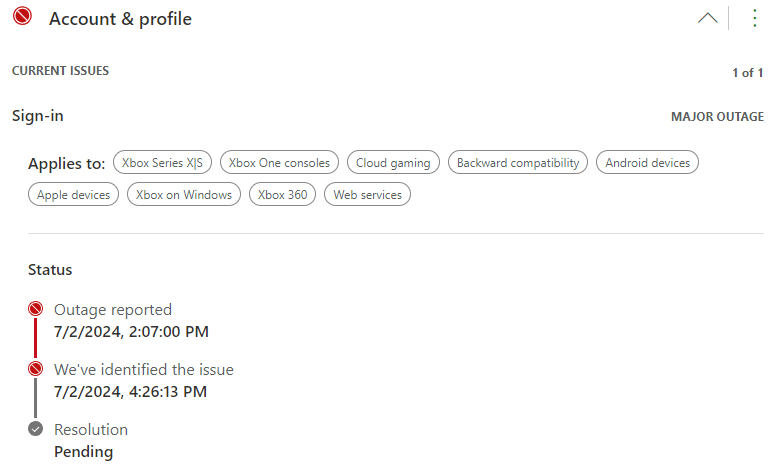
XBox status
Don't forget to check the official Xbox status website to see if any outages are being reported.
"You may not be able to sign-in to your Xbox profile, may be disconnected while signed in, or have other related problems," the website stated on July 2. "Features that require sign-in like most games, apps and social activity won't be available."
How to check the status
There's also the option of checking the Xbox subreddit.
"Judging from down-detector and the amount of posts about this, this is a widespread service outage. All duplicate posts will be removed and directed here," one of the moderators of the subreddit wrote.
That's all for now. Stick around on esports.gg for more news and updates.