Here’s our guide on how to get free Overwatch 2 Credits so you can unlock some cosmetic items!
What are Overwatch 2 Credits? How do you use them? In Overwatch 2, Credits refer to an in-game currency that lets you unlock cosmetic items such as skins, name cards, player icons, sprays, and more. Read on for our guide on how to obtain free Overwatch 2 Credits and more!
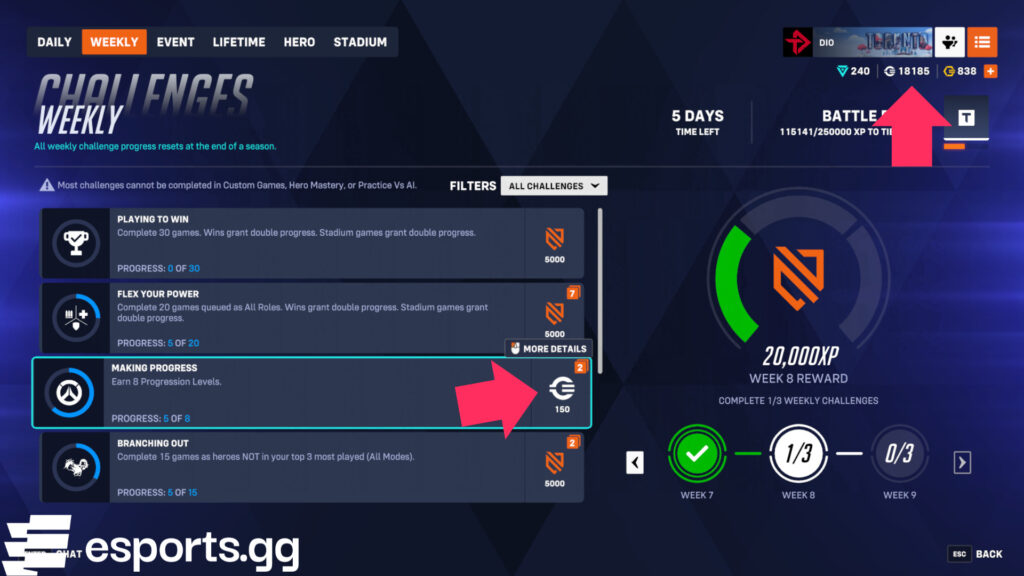
How to get Overwatch 2 Credits for free
One of the easiest ways to get Overwatch 2 Credits is by completing the "Making Progress" challenge. This challenge involves completing matches and earning eight progression levels for 150 Overwatch 2 Credits per week. To check which heroes are about to level up, click of your player icon followed by the "Progression" tab. Then, select "Heroes" and choose the "Next Level" option from the drop-down menu.

You can also earn some Credits by progressing through the seasonal Battle Pass. You must complete matches to earn Battle Pass XP. Note that you can earn free Credits through the basic Battle Pass track. The paid track, however, requires 1,000 Overwatch Coins at a minimum. This amount of Overwatch Coins costs $9.99 USD.

How to level up the Overwatch 2 Battle Pass
- Complete daily challenges
- Do weekly challenges
- Complete seasonal challenges
- Participate in event challenges
- Finish lifetime challenges
- Play regular matches
- Play during double or triple XP events
To level up your Battle Pass and earn free Credits, complete daily, weekly, seasonal, event, and lifetime challenges. Playing regular matches and taking advantage of double or triple XP events also helps you progress faster.
It should be noted that Overwatch 2 challenges cannot typically be completed in custom games or practice matches against bots. You can, however, still earn Battle Pass XP through practice matches.

Related articles
Overwatch 2 Credits cost
As noted, to obtain extra Credits, you can upgrade to the premium tier of the seasonal Battle Pass. The premium pass costs 1,000 Overwatch Coins or $9.99 USD. This particular currency can be bought via the in-game shop or through the Battle.net shop. They can also be earned for free through the Microsoft Rewards method.

What can I use Overwatch 2 Credits for?
- Overwatch 2 skins
- voice lines
- highlight intros
- player icons
- name cards
- sprays
- emotes
- victory poses
- souvenirs
You can use this currency to unlock skins, voice lines, highlight intros, player icons, name cards, sprays, emotes, victory poses, and souvenirs.
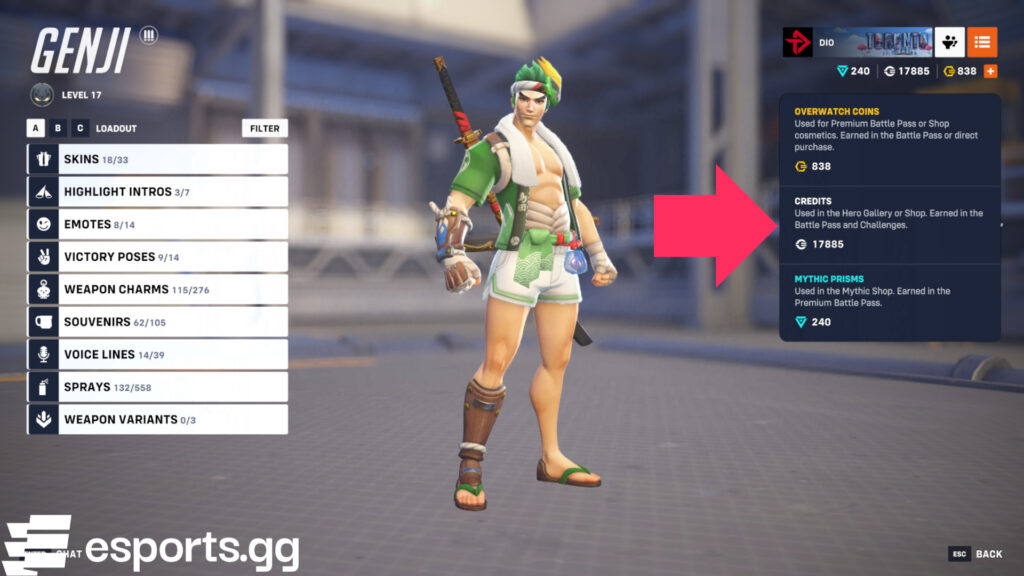
Can I still get Legacy Credits in Overwatch 2?
Legacy Credits are the same as regular Credits now. If you've played the original game, then the currency should've converted and added to your Overwatch 2 account.
That's all for now. Stick around esports.gg for more Overwatch 2 news and updates!