“OWL Tokens will no longer be purchasable after December 9, 2024.”
Overwatch 2's inventory sale featuring Overwatch League (OWL) skins is happening now, and most of these skins require OWL Tokens. However, if you're unfamiliar with this currency, then read on for our quick guide on how to get and use OWL Tokens in Overwatch 2.
What are OWL Tokens in Overwatch 2?
OWL Tokens are an in-game currency that can be purchased with real money. These OWL Tokens are associated with the game's former competitive circuit — succeeded by the Overwatch Champions Series (OWCS).
Previously, fans received free OWL Tokens for either going to events such as the 2023 OWL Grand Finals or by watching competitive games from home.
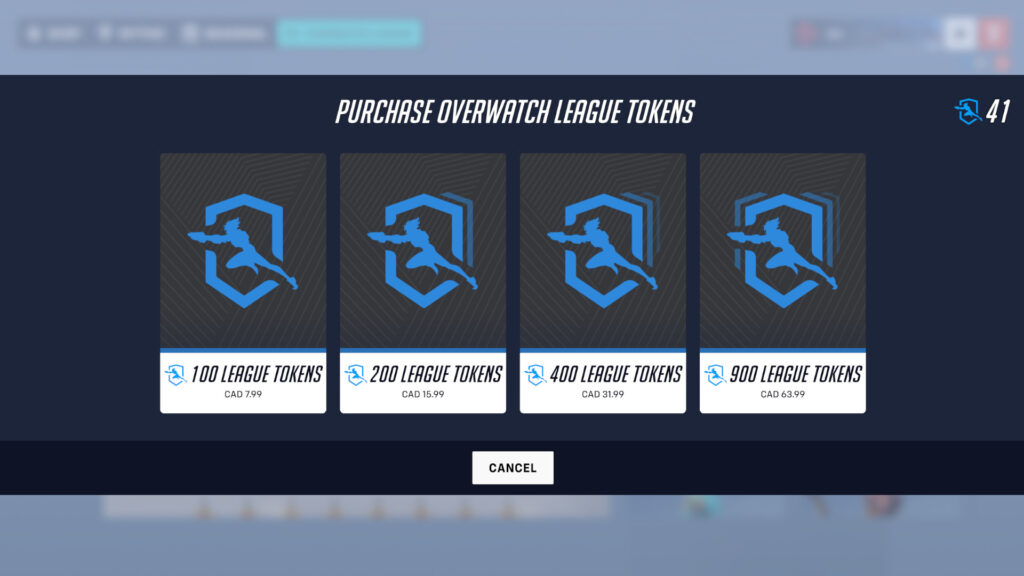
Related articles
How to get OWL Tokens in Overwatch 2
Players can obtain OWL Tokens by purchasing them via either the in-game shop or Battle.net. The first option requires one to launch Overwatch 2, select "Shop" from the main menu, go into the dedicated "Overwatch League" tab, and click on the orange "+" sign located in the top-right corner.
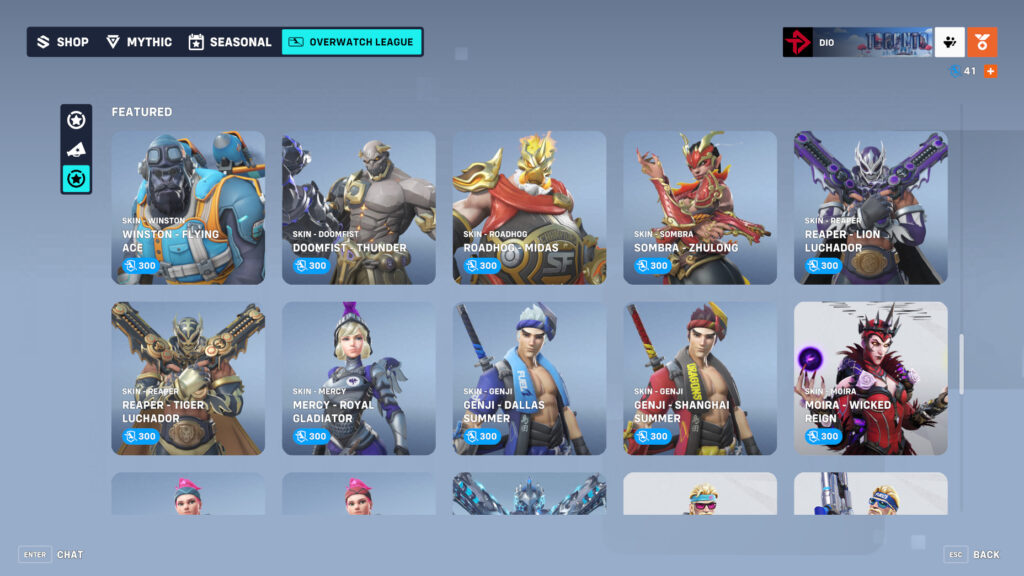
Next, Simply select how many OWL Tokens you wish to purchase and confirm the transaction. You can now spend this in-game currency on different OWL skins.
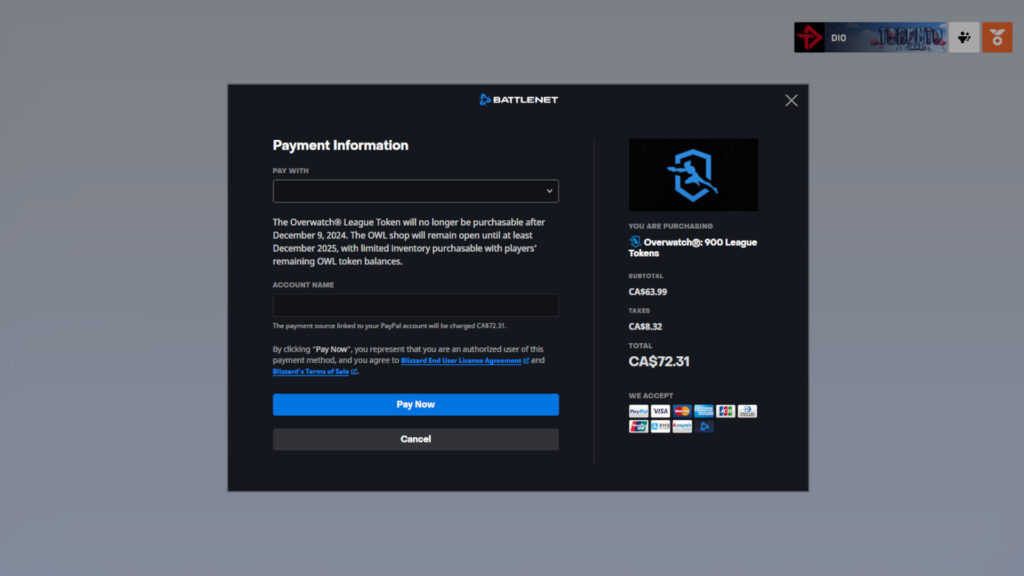
Overwatch 2 OWL Tokens cost
Players can purchase OWL Tokens in the following amounts: 100 for $5.99 USD, 200 for $11.99 USD, 400 for $23.99 USD, and 900 for $47.99 USD.
- 100 League Tokens: $5.99 USD
- 200 League Tokens: $11.99 USD
- 400 League Tokens: $23.99 USD
- 900 League Tokens: $47.99 USD
OWL Tokens to leave the game soon
According to Blizzard, "OWL Tokens will no longer be purchasable after December 9, 2024." Unspent OWL Tokens will remain in players' accounts after the currency OWL team inventory sale, and the OWL shop will remain open until at least December 2025. After the OWL shop closes, the remaining OWL Tokens will be converted into an in-game currency.
That's all for now. Stick around on esports.gg for more Overwatch 2 news and updates.