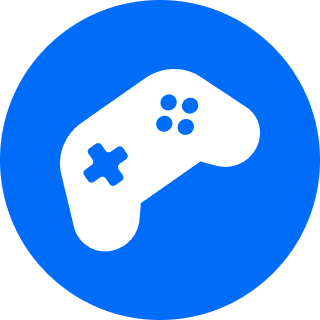Here’s how you can download the Overwatch 2 mid-season patch before it’s officially released!
Players can now get ahead on downloading the Overwatch 2 Season 13 mid-season patch before it officially drops on Nov. 12. Read on for our step-by-step guide on how to download the new update and more.
Overwatch 2 Season 13 mid-season download
To pre-download the Overwatch 2 Season 13 mid-season update, simply open the Battle.net launcher and sign in to your account. Next, click the Overwatch 2 icon, look below the "Play" button, and click on the "Download Pre-Release Content" text. Once the download is complete, the text under the "Play" button should read "Pre-release content downloaded."
- Open the Battle.net launcher
- Log in to your Battle.net account
- Press the icon for Overwatch 2
- Look below the "Play" button within the launcher
- Click on the text that reads "Download Pre-Release Content"
- Pre-download the new patch
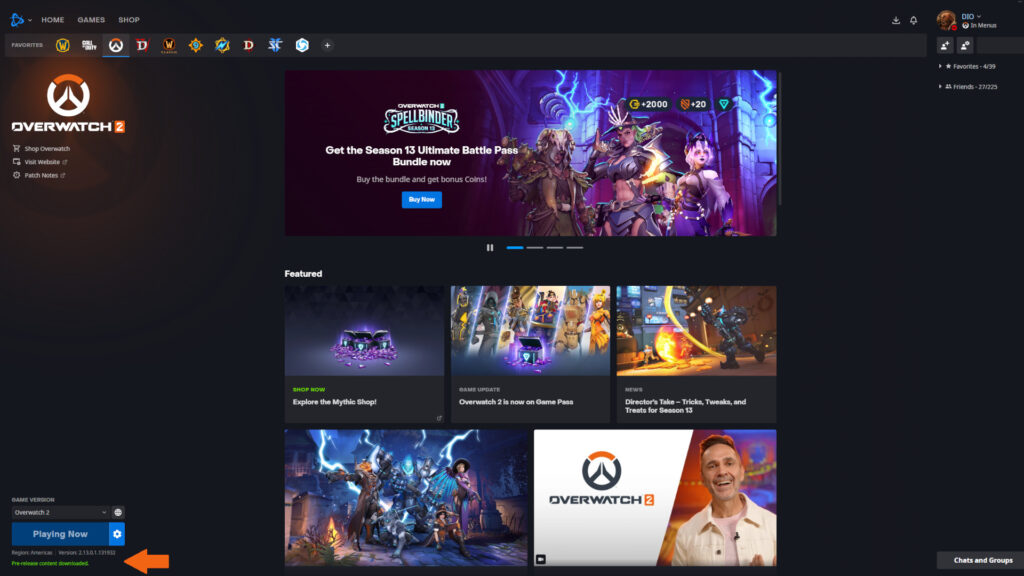
Related articles
How to automate the Season 13 mid-season download
You also have the option to set up automatic updates for Overwatch 2 for this patch and beyond. To do so, open the Battle.net launcher and log in to your account. Then, in the top-left corner, click on the Battle.net logo. From there, select the "Settings" option, click on "Downloads," scroll down to the "Game Updates" area, and set your update preferences. Finally, just press the "Done" button.
- Open the Battle.net launcher
- Sign in to your Battle.net account
- Navigate to the top-left corner of the launcher
- Click on the Battle.net logo
- Choose the "Settings" option
- Click on the "Downloads" option
- Scroll down to the "Game Updates" area
- Set your preferences for automatic updates
- Press the "Done" button
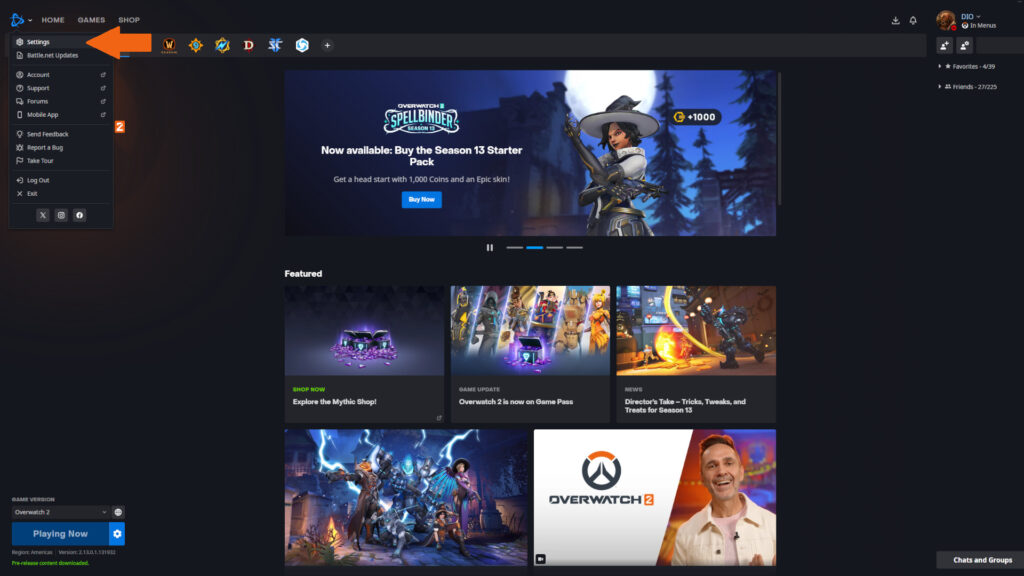
That's really all there is to it. If you would like to know when the new patch goes live, then check out our dedicated countdown piece for it.
For more Overwatch 2 news, guides, and updates, stick around on esports.gg.